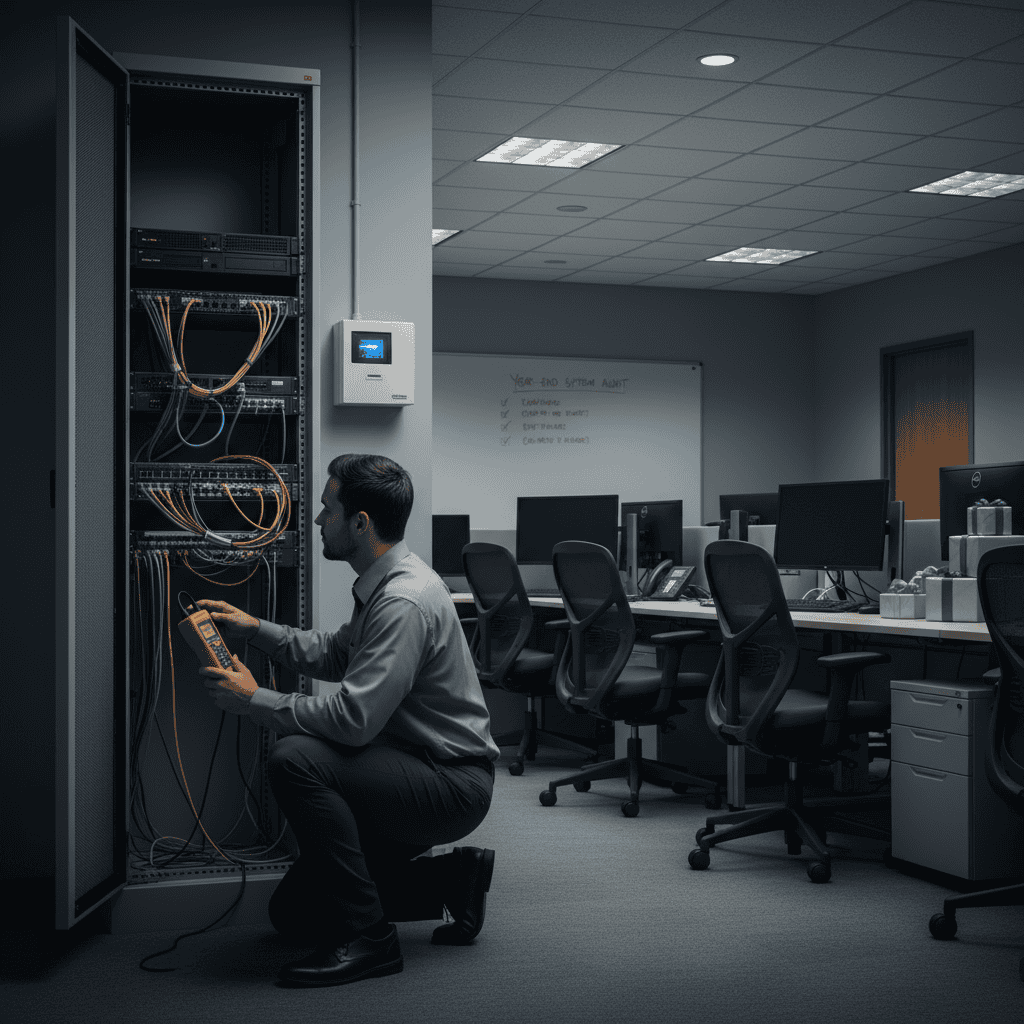Video Conference Buyers Guide For A Remote World

Prior to the coronavirus pandemic that started in 2019, your business probably had video conferencing capabilities for a subset of your employees — mostly those who were responsible to conduct meetings with vendors and clients in distant locations. And then suddenly, everyone needed video conferencing capabilities ASAP.
Now that the pandemic has largely waned and some businesses are returning to their offices, everyone is taking a hard look at video conferencing services as a long-term tool instead of a short-term fix. This article will help you make an informed decision about what your business really needs from a video conferencing vendor.
Evaluating Your Needs
Most businesses will need to balance video conferencing technology for individuals with the technology required for large rooms holding anywhere from a handful to a few dozen people. And both scenarios are important for helping a remote or hybrid workforce stay productive. You need to ask some basic questions to help aim your search in the right direction.
How big is the space?
Although the features and interface for video conferencing between individuals is pretty consistent across vendors, it’s meeting rooms where you need to take special care. Plopping a standard webcam in a meeting room isn’t going to cut it. You need to think about each room and the number of people who need visibility. Do you need a wide-angle camera or something with automatic speaker tracking? You also need to consider what microphone and speaker setup will best serve the room. Large rooms may require multiple microphone inputs and a dedicated A/V control panel.
How many people will be connecting?
How large is your company and what is the largest group that you expect to attend a video conference? This question really gets at the difference between the ability for attendees to participate in the meeting, or simply stream the video feed. Most video conferencing tools can only accommodate several hundred participants, whereas you can probably stream (one-way broadcast) to many thousands of people at once.
Even if the majority of video conferences will be between small numbers of people, you should plan for periodic events such as all-hands meetings where the message and experience are critical for every employee.
What interactivity will you need?
Tied to the previous question about how many people will use the service, you also need to consider the ways they will use it. Do your employees need to collaborate digitally in real-time? Then you should look for services that include a digital whiteboard or brainstorming space. Will you need to record meetings and share the recordings later? What about break-out rooms and chat functions? If you’re already using a video conferencing tool you probably have an idea of which features you do and don’t use — but look beyond the obvious. There may be features that could really help your business, but only come with certain vendors.
Video Conferencing Equipment
While a laptop is the most common piece of video conferencing equipment in the world today, there are other critical pieces of infrastructure that you will need to create a great experience for your employees. Your goal should be to balance features and simplicity for the user. The most powerful tech in the world is wasted if nobody can figure out how to use it.
Traditional Videocameras and Webcams
Without a camera, video conferencing is just a VoIP (voice over IP) call. And not all cameras are created equal. In fact, many modern video cameras can be used for a video conference if you have the right equipment — the resolution may even be higher than what your video conferencing service can handle. While this type of camera is a good option for covering large conference rooms or streaming important events — it’s definitely overkill for everyday use. Smaller, dedicated video conferencing webcams are ideal for smaller meeting rooms. They often include an integrated microphone that is designed to capture sounds from a wide angle and their resolution output will be better matched to the platform.
Projection Screens and Televisions
In meeting rooms, the need for a public display is critical. The larger the room, the larger surface you will need. Most small meeting rooms only need a large flatscreen television, whereas large meeting rooms will likely need a projector and projector screen setup.
Either way, you need to consider the interface for employees to connect to the television or projector. Simplicity is golden — there’s nothing like wasting the first 20 minutes of a meeting troubleshooting laptop/projector issues.
Speakers
Once again, you should aim to match the equipment to the space you’re using it in. There is no, one-size-fits-all speaker solution. A Polycom-style unit on the table may be enough for smaller rooms, whereas you’ll need a complete surround sound system for the big boardroom. Ideally, it’s a flexible system that is easy to connect and control without calling a sound engineer or IT technician.
Microphones
As with most of the tools for video conferencing, there is a spectrum to choose from. The microphone built into some standalone webcams will be enough for everyday use, whereas you’ll a more complex system for conference rooms where presenters may need lavalier mics. Think about how the room will be used and test it using basic microphones before you upgrade to anything more serious.
Laptops and Tablets
Virtually every laptop, tablet, and smartphone on the market today is capable of participating in a video conference. The camera, speaker, and microphone are all packaged together and capable of running on wireless or cellular networks if need be.
Telephone
While some organizations may prefer standalone telephones on meeting tables, the rise of full-featured VoIP tools on laptops has made the standalone telephone something of an artifact. That said, not every video conferencing provider can offer VoIP features, so you need to assess on a case-by-case basis.
Video Conferencing Service
Whatever tools you have, it’s important to find a service that can bring together all the features your team needs and is accessible to outside parties. While there are a few big players such as Zoom, Gotomeeting, Microsoft Teams, and Cisco, there are also lots of competitors who may fit your needs and budget more closely.
Other Factors To Consider
Outside of the critical equipment such as camera, display, microphone, and speakers, you should also consider the environment where the video conference happens.
Room Lighting
The best camera in the world can’t compensate for poor lighting. Poor lighting can include harsh colors, insufficient lighting, or overly bright lighting from windows or uncovered bulbs. Be prepared to test your camera setup and adjust the room lighting for the best result. This could include installing dimmer switches, ring lights, or different window coverings.
Room Acoustics
Very few office spaces are tuned acoustically for video conferencing. And the only way to know if there’s a problem is to test in real life. You can adjust for poor acoustics with baffles, sound-absorbent foam, and even furniture.
Recording Needs
If you plan to record video conference sessions, you’ll need to store those recordings in an accessible place. Some services offer cloud storage for recordings, while others may just focus on local storage, such as the presenter’s laptop.
About i.e.Smart Systems
i.e.Smart Systems is a Houston, TX based technology integration partner that specializes in design and installation of audio/visual technology and structured cabling. For more than three decades, our team of in-house experts has partnered with business owners, architectural firms, general contractors, construction managers, real estate developers, and designers in the Houston market, to deliver reliable, scalable solutions that align with their unique goals.