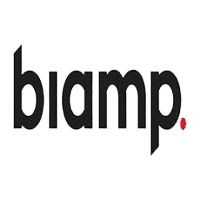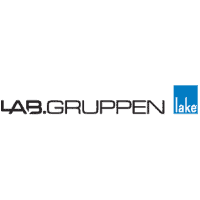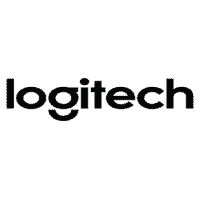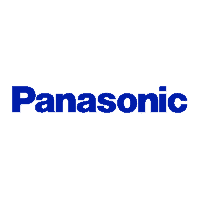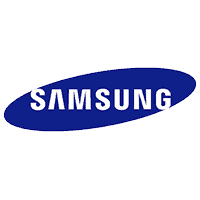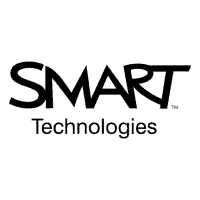Video Conferencing Systems
Video conferencing systems allows the world to keep doing business during the COVID pandemic, but even before workplaces shut down, video conferencing was on the rise. Companies that regularly use video conferencing to conduct business report benefits like finding new hires 33% faster, saving on traveling costs, expanding collaboration, and being able to have more effective sales meetings.
Here are some considerations for ensuring that you have the right video conferencing systems to support your business.
Understand Your Video Conferencing Needs
Before you begin evaluating systems, you should have an understanding of your business needs. The equipment needed to support large conference rooms will be very different (and more costly) than ensuring your employees can host virtual meeting rooms.
Some questions you should ask to help clarify your business needs are:
Essential Video Conferencing Equipment List
Regardless of how high-end you go, every video conferencing system consists of a few basics.
Conference Room Cameras
An essential part of video conferencing is the camera. Fortunately, you have plenty of options. The most basic camera is the one built into your laptop and that should be adequate for supporting remote employees who need to meet up.
For small meeting rooms, we recommend using a single camera that can capture the entire room. The Lifesize Icon 300 is a great option. It supports 4k video captures, has a wide field of view, and is easy to mount/move.
A larger meeting room is more difficult to capture, especially if more participants will be speaking. To support that situation, you should look for a camera that has the ability to detect audio and will adjust the video capture to focus on the speaker. The Lifesize 500 and 700 both feature full pan/tilt/zoom functionality.
The Owl Pro is another great solution as it will automatically focus on speakers up to 18-feet away. It’s also extremely easy to set up and integrates with most systems. An office with a few of these could easily support a range of meeting types and spaces.
As an aside, another important factor for video quality is lighting. Whether you’re at home or in a large boardroom, consider if you have enough lighting on the speakers and minimize light from other sources.


Conference Audio Systems
Audio is tricky even with the best systems. People are on mute. People aren’t muted and should be. Or worst of all, hearing your own voice echo through someone else’s device.
The above-mentioned conference video cameras have audio systems they are designed to pair with. There are advantages to sticking with products that are designed to work together, but you might find cost savings or improved quality by looking around for a dedicated device.
For individuals, you should get a headset with a microphone. Your laptop’s microphone will capture a lot of background noise, including typing. Using a headset also helps eliminate the microphone re-capturing the laptop’s audio.
There are a few ways to improve audio capture for larger conference rooms with multiple speakers. Depending on the size, consider using multiple microphones. Most systems will offer “mic expansions,” which are little discs that can be placed throughout the room to capture audio.
Another, more permanent solution, is to wire microphones throughout the meeting room. Ceiling microphone systems capture audio from a wide area but also use a technology called “audio fencing” that blocks background noise.
Conference Room Displays
You’ll need something to display the video on. This can be as simple as a laptop screen or television, or as elaborate as a projector or video wall.
For smaller spaces, we recommend keeping it simple with a television large enough to be seen by everyone in the room. For small rooms (~5 people) a 48″ television with 4k compatibility and a multitude of inputs is adequate. This allows for high-quality video and supports a wide range of inputs.
For medium-sized conference rooms, consider using a larger television or upgrading to multiple displays.
For large meeting spaces, nothing beats a projector system. The large screen with a 4k projector delivers a clear image for everyone in the room and usually allows for multiple elements to be seen on-screen (like a presentation and participant’s cameras).


Supporting Video Conferencing Peripherals
Video conferencing has already gone from video chat to multimedia events. For example, the ability to whiteboard as a team can be critical in problem-solving, or the ability to give a presentation essential to closing a sale. Powering these types of experiences usually requires additional devices like remotes and smart boards.
If you do need to support peripherals like this, make sure that they are compatible with both your audio/video devices and whatever video conferencing software you use. Make sure your systems are compatible with the operating systems you use and the conferencing software you use. For example, platforms like Zoom and Google Meets are compatible with most devices. Other platforms might only be compatible with their branded hardware. Choosing the latter could provide better service and security, but will lock you into their system.
Request A Quote For Video Conferencing Systems
Houston, TX
23219 West Hardy Rd
Spring, TX 77373
(281) 447-6278
San Antonio, TX
3700 Fredricksburg Road
Suite 207
San Antonio, TX 78201
(210) 277-0664
VIDEO CONFERENCING PARTNERS
We partner with industry leaders to secure the best technology for your meeting or conference room. Regardless of your needs, we have the experience and relationships to deliver an outstanding result.