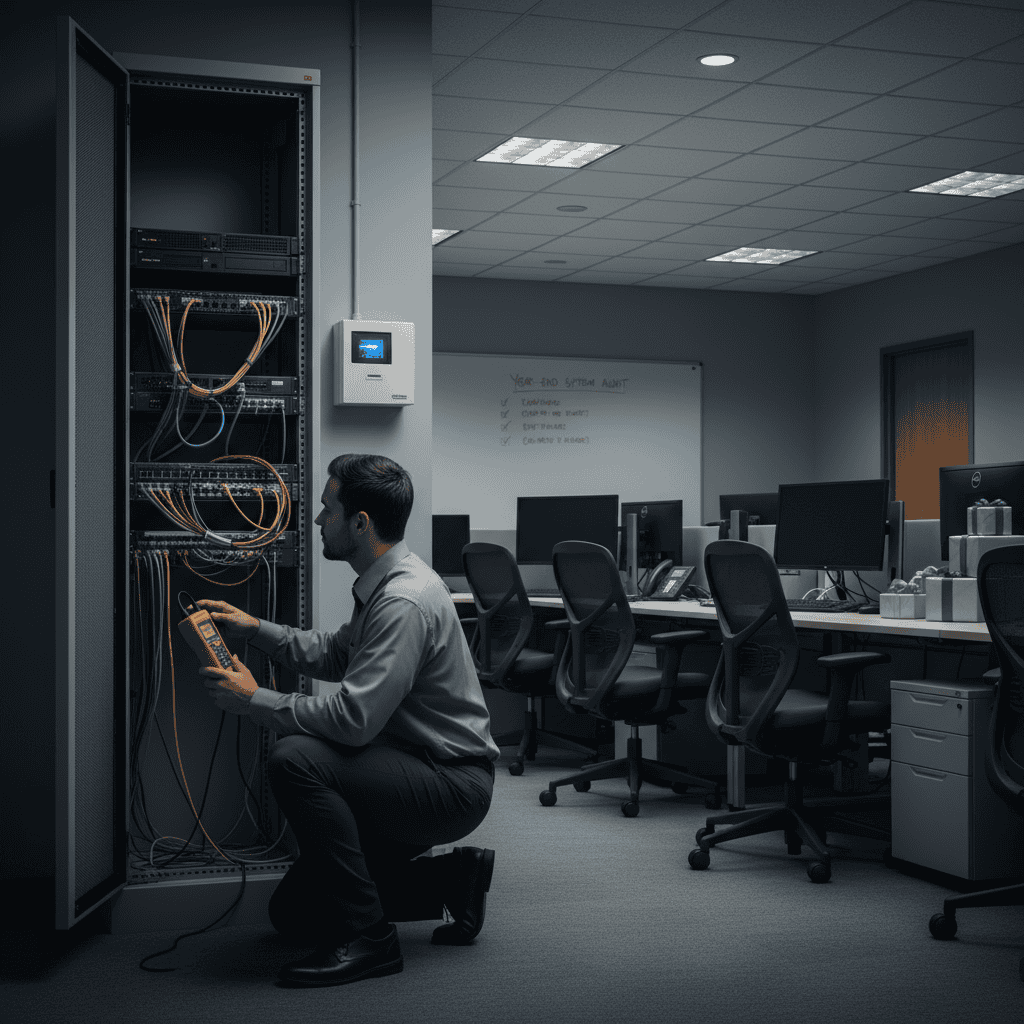Winning At Remote Work Requires Flexibility And The Right Technology

Remote work has been around for a lot longer than it seems. The pandemic just pushed millions of people out of their offices and into their homes. Many people who believed their organizations couldn’t survive with a remote workforce discovered that they could. In fact, some companies discovered they could work more productively and with happier employees.
“Information workers” have a clear advantage in a remote-first environment. Their work can zip across the internet and create the same effect it would have if delivered from a computer in a cubicle in an office building. Service-sector and manufacturing jobs obviously don’t have the same flexibility.
If you’re able to run your business remotely, you need to think strategically and comprehensively about the tools you use. One key to managing a successful remote workforce is providing the right technologies and support to your distributed team. We’ll talk about some of those technologies at a high level — in the end, you need to think through what your needs are and evaluate software and equipment based on internal criteria.
Remote Work Can Open Huge Doors
Once you’ve overcome the cultural resistance to working remotely, i.e. “how will we make sure everybody gets their work done?” and “what if I need to get ahold of someone right away?”, the potential is tremendous. Take recruiting, now that you’re no longer tied to a single city or region, you can attract amazing talent from all over! You may also find, as many businesses have, that remote workers are actually more productive (up to a point) because they’re skipping the commute as well as other barriers to getting into a flow at the office. If you’re willing to look for the opportunities, remote work might just become your new favorite thing.
In general, it’s vital that your tools and software are compatible across the organization. When different teams use different tools to accomplish the same thing, you can run into major headaches. It can also cause you to waste money on redundant capacity. Seek to strike a balance between giving teams autonomy to choose and the good of the organization as a whole.
The Differences Are Real, And That May Be Difficult to Accept
If one of your first thoughts about remote work was to worry about employees goofing off and effectively “stealing time” from your company, then you may have deeper issues to contend with. Remote work relies on trust and support, not micro-managing and surveillance. Accountability for results can and should be an expectation that you set with your team — you’ll find out quickly who is ready to take ownership of their work.
As the employer, your goal should be to think through how you can equip your employees to do the best job and remain cost-effective (don’t worry, we’re not recommending VR goggles for everyone). Asking for input from your team is a non-negotiable step in choosing technology and equipment. If they refuse to use the tools you pay for, it doesn’t matter how objectively “good” they are. And “good” doesn’t need to equate with expensive.
Here’s What You Need To Build A Remote Ecosystem
The market for remote team software and tech has exploded thanks to the pandemic. It was already growing quickly and nearly overnight the demand skyrocketed. We’re not going to recommend a “best-of” list for these technologies. Odds are you had some in place before the pandemic and have learned to make do. We are highlighting some specific areas where careful consideration can make or break your team.
Asynchronous Communication
Especially if your team spans multiple time zones then it’s critical that everyone can communicate without needing to be present at exactly the same moment. Of course, email might be the original asynchronous communication technology, but chat tools such as Slack or Microsoft Teams provide ways for your team to stay in touch without feeling chained to their home-office desks.
Video/Telephony
Seeing people’s faces is important — more than ever, to help communicate tone, body language and to combat the isolation remote work can bring. With the right vendor, you don’t need to send a VoIP phone to everyone. Odds are, you know which teams dial outside the company and can equip them to do so. Everyone else should be able to work smoothly using Zoom, Webex, Lifesize, or any of the other video conferencing tools available. Screen sharing is a must-have collaboration tool, among many.
Shared Access To Knowledge
If you’re accustomed to an on-premise server where employees can access files, then you quickly discovered the need to embrace the cloud. In fact, by setting up VPN connections for your employees you can still use the on-premise server and function as your own cloud-service provider. Alternately, you may need to consider new ways for your team to store and share information. Microsoft OneDrive, Google Drive, Dropbox are just a few of the services you can use. The goal should be ease of upload and sharing across the organization.
Mobile Flexibility
Your employees will want to run errands and handle work tasks while out and about. If you embrace tools that work across desktop and mobile interfaces, you give people the freedom to get the work done in ways and at times that work for them. You might even consider supplying them with smartphones, or reimbursing wireless costs if employees bring their own handsets.
Project Management
In a remote environment you need a unified way to build out complex projects, monitor progress, and make sure everyone knows what work needs to be done. For that, you need a project management tool, and there are many. JIRA, Trello, Basecamp, Asana, even shared Excel spreadsheets can be used for this. Each platform varies in features, scope, and complexity. There’s no “best” tool, just the right one for your needs. Ask for recommendations from colleagues at other companies and sign up for some free trials to discover what works for you.
HR
Human resource departments have been pushing toward digitization for years. Hopefully, the tools they’re using can translate easily for a remote organization. At the very least you should be looking for systems that allow you to easily manage performance reviews, benefits, notifications, and organization structure without needing to dig into a physical file cabinet.
Time Management
For salaried employees, this may be less of a need, but every organization is different and you may need time tracking for the sake of client billing. Either way, do your best to build trust with your team and minimize the burden of time-tracking. As with all the best tools: they’re a waste of money if nobody uses them.
IT
Your IT team may face one of the toughest challenges. When employees have issues with their devices or software, they can’t waltz over to the IT department and troubleshoot face-to-face. You’ll need software that allows them to remotely access and control laptops. You’ll also need clear, repeatable processes for shipping and receiving gear. Asset management is another task that is trickier when all your equipment is distributed.
Culture As Technology
To reiterate, one of the most important “technologies” you can implement is trust. It doesn’t matter how much money you spend on computers, software, and in-home office furniture, if your employees don’t feel trusted, they’ll eventually leave for an employer who does. Remote work tests the relational and cross-functional strength of your organization. Everyone has to learn new skills — managers most of all. If managers can cultivate quality connections by using a variety of methods, including sending physical notes and even gifts. Virtual happy hours can be beneficial, but at the end of the day, no amount of extra video conferencing can replace a team that has learned to observe and care for each other, no matter how far apart their desks sit.
About i.e.Smart Systems
i.e.Smart Systems is a Houston, TX based technology integration partner that specializes in design and installation of audio/visual technology and structured cabling. For more than three decades, our team of in-house experts has partnered with business owners, architectural firms, general contractors, construction managers, real estate developers, and designers in the Houston market, to deliver reliable, scalable solutions that align with their unique goals.