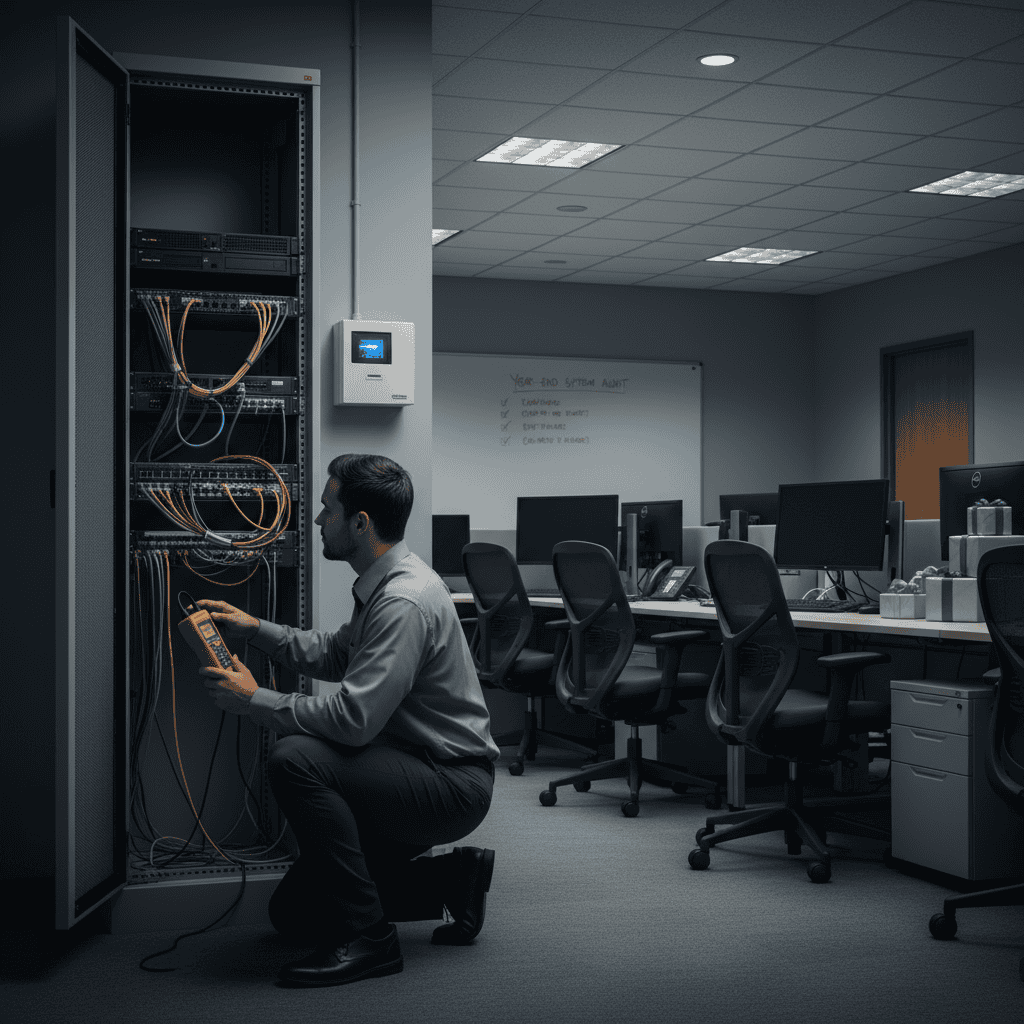The Ultimate Guide to Nailing Your Digital Presentation

In the age of modern technology, nearly every successful business has a remote workforce of some capacity. Whether these are fully remote jobs or hybrid (remote/on-site) teams, it still means digital presentations are happening from home. If you work on a remote team, you may be dreading the day that you have to give a remote presentation.
Presentation preparation is the key to a successful digital presence. When you’re prepared, you are more likely to keep your audience’s attention and remember what you have to say. How can you achieve this?
Continue reading for some great tips that will help you nail your next digital presentation.
Know Your Talking Points
You must plan out your speech ahead of time. This way you aren’t scrambling for words when you are standing in front of a live audience giving a presentation. If you aren’t confident in your speech, your audience won’t be either.
Do what you have to do to remember the key points of your presentation. Compile a script or an outline that you can display on your screen while presenting. This ensures that you will look in your audience’s general direction while nailing your presentation.
Practice Your Speech
In addition to knowing the information, you will want to practice your speech until you could recite it in your sleep.
Practicing your speech will help you pace yourself through your presentation. This will leave time for your audience to respond to your questions and ask questions of their own. Their responses could be slower on presentation day due to connectivity issues or issues with the video conferencing setup.
Consider practicing your presentation in front of a live audience with the video conference app that you plan on using on presentation day—so that they can give you feedback. If possible, practice in front of a colleague or a manager so that they can give you some valuable pointers on what to include and what to remove from your presentation.
Set the Scene
Prepare to show your face during your presentation. You might even consider sitting or standing with your arms in the frame to help engage your audience. Most people speak while using hand gestures to get their points across.
Try to make eye contact with your audience members by looking at your camera when you are talking. Non-verbal communication can get you in trouble if you aren’t careful. Make sure you avoid rolling your eyes and shrugging because that can tell your audience that you aren’t taking your role of presenter seriously.
The term “dress for success” applies to this situation. While you don’t have to wear a pantsuit or a tie, you might consider wearing a nice outfit and brushing your hair before your presentation. Keep in mind that flashy colors and busy patterns can distract your audience from your speech.
You’ll want to do whatever you can to eliminate distractions (both for you and for your audience) so that the main focus is your presentation. You may require your audience to turn their cameras and microphones on so that their attention is less likely to wander.
The best backdrop for your presentation would be a wall that doesn’t draw attention away from you. If you can’t move your presentation to a more suitable area, make sure that the area behind you is tidy.
Some background noise, such as the dishwasher running or children screaming, may be unavoidable. Make sure to do what you can to make your presentation space quieter.
Perform Technical Checks
The last thing you want when starting a presentation is technical issues. Make sure you understand how the video conferencing app works. You need may need to know how to operate audio and video controls, share your screen, and navigate the chat features.
You should also consider checking your internet connection and having a backup internet source in case something happens. Instead of relying on your wifi, you might want to tether your computer directly to your internet source with an ethernet cable. If all else fails, you might keep your cellphone handy for its mobile hotspot.
Engage Your Audience
Lastly, you’ll want to engage your audience so that they don’t lose interest in your presentation. Before starting your presentation, introduce yourself to anyone you may not know. Be approachable so that your audience can ask a few questions before the presentation begins.
When starting your presentation, you might consider doing an icebreaker or telling a story related to the topic. This can spark your audience’s interest and gives them something to look forward to.
Ask questions throughout your presentation to get your audience to think about what you are saying. Doing so will let them know that you value their opinion and are open to feedback.
The adult attention span for lectures and presentations is about 15 to 20 minutes. If you drone on and on about your topic, you might lose your audience long before you finish.
Ready to Nail Your Next Digital Presentation?
Performance anxiety is normal. However, you can combat those feelings by writing up an outline, practicing until you feel confident about your topic, and removing all distractions from your presentation space. Make sure you take a few moments before signing in to the video conference to take a few deep breaths and get everything ready.
After reading through these tips, you should be ready to nail your next digital presentation.
About i.e.Smart Systems
i.e.Smart Systems is a Houston, TX based technology integration partner that specializes in design and installation of audio/visual technology and structured cabling. For more than three decades, our team of in-house experts has partnered with business owners, architectural firms, general contractors, construction managers, real estate developers, and designers in the Houston market, to deliver reliable, scalable solutions that align with their unique goals.