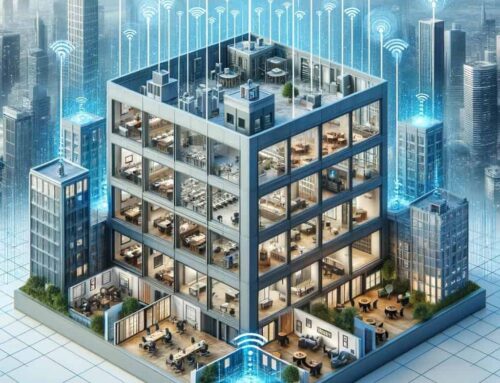Your conference planning essentials checklist

Planning a conference is like planning a big wedding, only without the cake, family drama, and minister (depending on your conference). A successful conference relies on more technology than ever. Although coronavirus has involuntarily postponed many conferences, they’ll be back in good time. Virtual conferences don’t provide the rich engagement opportunities or the much-needed change of scenery.
This conference planning technology checklist will help you build a competent technology team, ask the right questions about the venue, and bring the correct equipment.
Everyone wants to use the WiFi

First, you need to know the approximate size of the crowd that’s attending. While it may appear simple to offer free wifi internet, the practical constraints can’t be ignored. You should also learn about the cellular signal at the venue so that you either augment with a distributed antenna system or have a plan for helping attendees navigate cell reception issues. It pays to bring in an IT advisor or someone from your in-house IT team to communicate with the venue and troubleshoot issues.
A private network is a must-have
Aside from the connectivity you offer to attendees, you must plan for a secure wifi network that staff and presenters can use freely. Ask the venue what your options are for a private network. Closer to the event, you’ll need to emphasize the importance of keeping the password private. Wifi passwords can spread like wildfire if you’re not careful.
Skimp on bandwidth and you’ll pay in other ways
If you have several thousand people attending, you’ll need a lot of bandwidth to keep everyone happy. Find out what kind of wifi infrastructure the venue has in place and what the capacity is. Bring these questions up early in contract negotiations so that you can accommodate for the budget or make the necessary changes. In some cases, the venue may need to work with their internet provider to support your needs and the more lead time you can build in the better.
When it comes to event production, hire pros
While many IT professionals can troubleshoot basic audio/visual equipment, you shouldn’t assume they can handle everything. Hiring a sound engineer with event experience is a must. Ideally you can bring a multi-media team that will handle equipment selection, set-up, event production, and tear-down. Although you may not need a busload of roadies and the gear from a Rolling Stones concert, cutting corners is guaranteed to create public embarrassment when mics don’t turn on, projectors don’t power up, and the speaker system barely covers the room.
Don’t be the one who drops the ball on providing microphones
How many speakers will you have on stage at one time? Will they use hand-held or lavalier mics? Will you take questions from the audience? Who will manage keeping mics and presenters in order? The number and type of microphones will give you valuable information about the mixing board and sound system you’ll need to bring. More mics equals more channels, which means a bigger mixing board, plus the gear to support it.
You don’t need the sound system that goes to 11
You do need the sound system that will cover the main auditorium and provide plenty of power for your presenters and any music you plan on playing. If you’re planning for breakout rooms, then you may also need small sound systems for those rooms as well. In some cases the venue can provide a sound system, but only you can decide if it’s enough for what you need.
The right mixing board makes all the difference
This is a function of how many microphones you need to manage as well as the amplifiers and speakers that will project the sound in the room. Ask questions about compatibility across the entire system. Makes sure your event production team knows how to work everything or that venue staff will be present to support.
Set the mood with lighting

If the venue has lighting installed, find out what kind of control system it runs on and if your team knows how to run it. If not, you’ll need to bring supplemental lighting. Consult with your production team to think through all the use-cases, including when and where filming will happen. The use of lighting color and intensity will make a huge difference in how your attendees and presenters feel about the conference.
The right camera adds a lot of value
Even if you’re not filming or streaming the session online, you may want to re-project the main stage onto supplemental screens so that everyone in the room has good visibility of the presenters. This requires a video camera and the technology to send the feed into the projector or screens. Multiple cameras also mean multiple operators and possibly a video production station to manage the feeds.
Where’s the clicker?
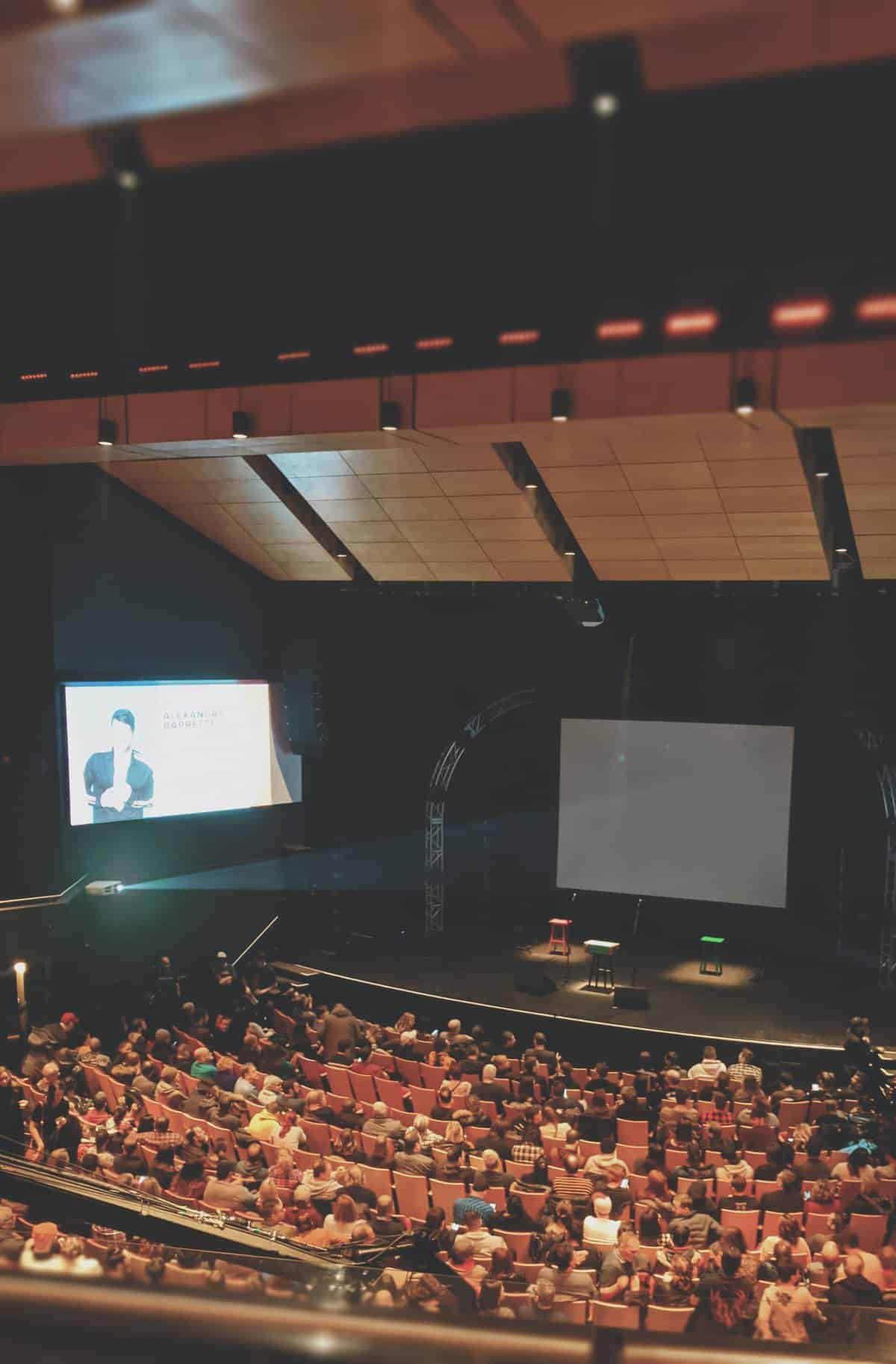
Are the presenters bringing their own computers to run their slide decks? What presentation system, if any, does the venue provide? Make sure there are extra remotes with extra batteries ready to go at a moment’s notice. Have each presenter test the remote during rehearsal so they can feel confident at showtime.
Everyone loves a good conference projection
In all likelihood, you’ll need at least one projector. And depending on your plan to reproject the main stage on multiple surfaces you may need three or four (bring backups). Make plans for how you’ll mount the projectors and protect them from nearby attendees.
Keep staff in touch via radio
Keeping your staff on the same page at all times is essential to running a smooth event. Compare the number of people who will need a radio with the number of units in the system you plan to use. If you need more units or a different system, handle that in advance. Test it at the venue while other gear is running to look for signal interference and mitigate it.
Bring on the gigawatts of electricity
The unsung hero of everything we’ve mentioned here is electricity. Lots of it. Every piece of gear, every computer, anything that lights up, makes noise, or sends and receives a signal will need electricity. Make an inventory of the power needs for your gear and check with the venue to make sure there are plenty of outlets and power supply to the building.
If you open registration, they will come
Attendee check-in and access control has grown easier with the advent of technology. There are lots of different systems out there, it’s just a matter of identifying which one is right for the size crowd you expect and the type of event. Name tags, swag bags, seating assignments (if any), and conference info materials should all subject to a distribution plan. You can even utilize a smartphone app to help things along even more. Some apps allow attendees to check in, view schedules, and even connect with other attendees. Only you can decide what approach is best for your event.
Prepare for the knowns and unknowns
A good rule for conference planning is to treat it like a journey with a beginning, middle, and end. Spend time visualizing what that journey looks like for the average attendee (as well as those with special needs). The more you step into their shoes, the better you can anticipate what sort of technology will make for a great experience.
About i.e.Smart Systems
i.e.Smart Systems is a Houston, TX based technology integration partner that specializes in design and installation of audio/visual technology and structured cabling. For more than three decades, our team of in-house experts has partnered with business owners, architectural firms, general contractors, construction managers, real estate developers, and designers in the Houston market, to deliver reliable, scalable solutions that align with their unique goals.