7 Reasons Your Office Network Is Slow

Once upon a time, the telephone was considered a luxury. Today, it’s considered a basic utility. The internet has undergone a similar shift in society and business. The coronavirus pandemic and the rise of remote work pushed that shift even farther. The internet is a basic utility that every business depends on. When it works well, everybody is happy. When it runs slowly, productivity grinds to a halt. In fact, 75% of business owners claim that slow internet connectivity has a negative impact on their profitability.
There are lots of factors that contribute to slow internet speeds, and we’re going to cover seven of the most common. If you’ve ever wondered why your office internet is so slow, it’s likely that one of these scenarios was in play.
Inadequate Infrastructure
The cables that carry information for the internet behave a little like water pipes. If you have a small pipe coming into your house, it won’t matter how big your faucet is or how wide you open it, you’ll only get as much water as the pipe coming into your house can handle.
So, if you’re in an older building with a CAT5 cable network, you’ll never see any speeds over 100Mbps. If you were to upgrade that network to CAT6a cable, you’d have the possibility of seeing 10Gbps instead (that’s 100 times faster).
What’s the solution?
You should be able to examine your network and learn if the structured cable is in need of an upgrade.
Old Equipment
Following quickly after the importance of high-speed structured cable is the state of your equipment, including modems, switches, and routers. Just because you can plug a CAT6a cable into your modem, and you’re paying for gigabit speeds from your ISP, doesn’t mean that your modem can translate that over to your switch, and subsequently to your router.
What’s the solution?
Run a quick inventory on your equipment and check the specifications. What’s the piece of equipment with the lowest speed rating? That’s your bottleneck. You’ll be amazed what happens. (Pro tip: consider upgrading your equipment every 5 years or so for peak performance)
Poor Signal Coverage
If your structured cable network is analogous to a network of water pipes, then your router is a water sprinkler. If your sprinkler sprays water in a circle (similar to the signal pattern of a router) the farthest edges of the circle get the lowest volume of water. Likewise, walls and doors can impede the signal, creating dead spots that are still within the optimal signal range.
What’s the solution?
Essentially, you need to install more sprinklers, or make your current sprinklers more powerful (remember, we’re talking about routers). A distributed antenna system (DAS) supplying 5G signal to your building provides blazing fast speeds and if set up properly, should have almost no dead spots.
Insufficient Bandwidth
Let’s keep going with the water pipe analogy (it’s not very scientific, but it gives you a strong idea). You can have a small pipe with fast-moving water in it. Or you can have a huge pipe with slow-moving water in it. For data networks, speed tells you how fast data can move, and bandwidth tells you the overall volume of data that can move.
Each device that connects to your network occupies a certain amount of bandwidth. And bandwidth isn’t infinite. This is why your smartphone slows to a crawl at music concerts or other large gatherings of people — everyone is trying to use bandwidth and there isn’t enough to go around.
What’s the solution?
Look for ways to increase your bandwidth (see the previous suggestions) and review your access control policy. Your employees may be bringing additional devices such as tablets, smart speakers, and smartphones that will consume bandwidth and bog the whole system down. You might even consider installing a guest network for personal devices and restrict access on your primary network to work-approved devices.
IT Updates Are Required
Software updates rarely seem to pop up at convenient moments and it’s common for employees to ignore updates repeatedly. This behavior leads to a backlog of updates and machines that are vulnerable to viruses and malware. It can also prevent your equipment from taking advantage of performance improvements. IT updates don’t just apply to laptops, it also applies to firmware updates for modems, switches, and routers.
What’s the solution?
Schedule regular IT update protocols for infrastructure equipment. You should also encourage employees to install updates and restart their machines on a weekly basis. Firewalls are another critical layer in the security and performance of your network — keep them up and running whenever possible.
Check If The Issue Is Local
Sometimes the issue can occur on a single machine. This could be due out-of-date software, too much time since a full restart or an overfull browser cache.
What’s the solution?
Run a speed test on your computer and then ask your coworkers to do the same. Compare the results and then try the most common solutions, such as software updates, restarts, clearing your cache, and running a virus scan. Another culprit can be keeping too many browser tabs open — this will bog down your CPU and make it feel as though your internet is slow too.
Check If It Is The ISP
If you’ve already ruled out the other six possibilities we’ve covered in this article, than there may be a problem with your internet service provider (ISP). It could be due to a faulty switch in their network, or a repair that is closing down part of the broader network that your building is reliant on.
What’s the solution?
Call your ISP and let them know you’re experiencing speed issues (run a speed test just so you can prove the issue with hard numbers). They may be aware of it, or they may need to send a technician to investigate.
About i.e.Smart Systems
i.e.Smart Systems is a Houston, TX based technology integration partner that specializes in design and installation of audio/visual technology and structured cabling. For more than three decades, our team of in-house experts has partnered with business owners, architectural firms, general contractors, construction managers, real estate developers, and designers in the Houston market, to deliver reliable, scalable solutions that align with their unique goals.