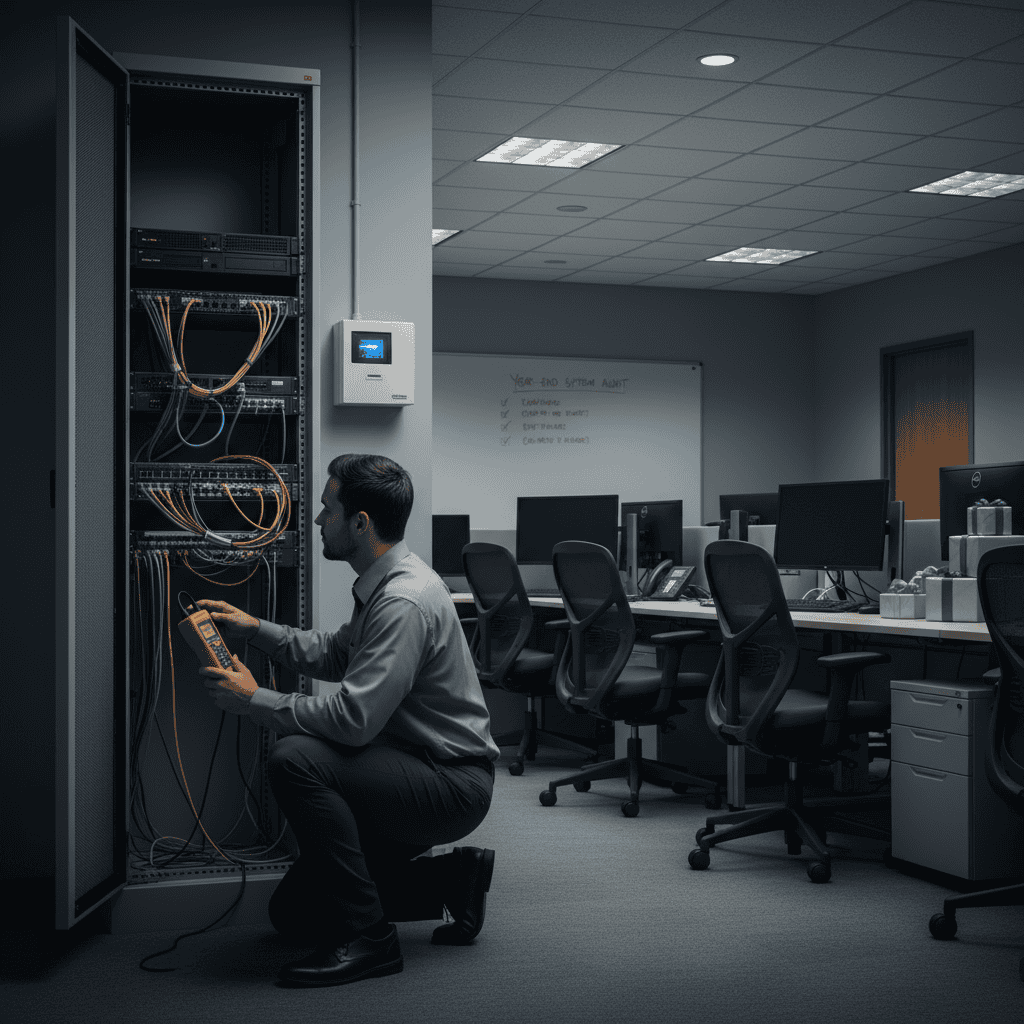Too Many Devices On Your Office WiFi? Symptoms And Solutions

When too many devices are connected to a WiFi network, it can cause a number of problems, including slow internet speeds, dropped connections, and security risks.
Importance of the issue in the age of the Internet of Things
Too many devices connected to a WiFi network can affect technology in the age of the Internet of Things in a number of ways.
- First, it can slow down the network, making it difficult for devices to connect or access the internet. This can be a problem for devices that need to be constantly connected, such as smartphones or smart home devices.
- Second, it can make the network more vulnerable to security breaches. When there are too many devices connected to a network, it is more difficult to keep track of all of them and to identify any suspicious activity. This can make it easier for hackers to gain access to the network and steal data.
- Finally, it can simply make it more difficult to use the network. When there are too many devices connected to a network, it can be difficult to find a free spot to connect, and it can be difficult to get a good signal. This can be a problem for users who need to be able to connect to the internet at all times.
Understanding the problem
How many devices can a typical router support?
The number of devices that a router can typically handle at one time depends on a number of factors, including the type of router, the strength of the signal, and the amount of bandwidth available. Here are some tips for choosing a router that can handle multiple devices:
- Look for a router with multiple antennas. This will help to improve the strength of the signal and allow more devices to connect.
- Choose a router with a high bandwidth. This will allow more devices to access the internet without slowing down the network.
- If you have a lot of devices, consider investing in a mesh WiFi system. Mesh WiFi systems use multiple routers to create a larger, more reliable network.
What happens when you connect too many devices to WiFi?
There are a few ways to tell if your WiFi network has more devices connected than it can handle:
- Your internet connection is slow. This is the most obvious sign that your network is overloaded. If you are experiencing slow internet speeds, it is likely that you have too many devices connected to your network.
- Your devices are dropping connections. This can happen if your network is overloaded and cannot handle all of the devices that are connected to it. If your devices are constantly dropping connections, it is likely that you have too many devices connected to your network.
- Your network is unstable. This can happen if too many devices put a strain on the network and cause it to crash. If your network is unstable, it is likely that you have too many devices connected to it.
Solutions to the problem
- Upgrading your router to a newer model with more bandwidth can help you to enjoy a faster and more reliable internet connection. This is especially important if you have a lot of devices connected to your network, such as smartphones, tablets, laptops, and smart home devices.
- Connecting devices directly to the modem with Ethernet cables is a good way to improve the speed and reliability of your internet connection. This is because Ethernet cables are designed to carry a lot of data, and they are not as susceptible to interference as wireless signals.
- Using a WiFi extender or second router can help to distribute the load on your WiFi network. This can be a good option if you have a large home or office with a lot of devices. By placing the extender or second router in a different location, you can create a stronger signal that will reach more devices.
- Limiting the number of bandwidth-intensive activities happening simultaneously can help to improve the speed and reliability of your internet connection. This is because bandwidth-intensive activities, such as streaming videos or downloading large files, take up a lot of the bandwidth on your network. By limiting the number of these activities that are happening at once, you can ensure that there is enough bandwidth for everyone to use.
- Turning off unused devices can help WiFi network speed by freeing up bandwidth. When a device is turned on, it uses some of the bandwidth available on the network. When multiple devices are turned on, they can use up all of the bandwidth, which can slow down the network for everyone. By turning off unused devices, you can free up bandwidth and allow the network to run more smoothly.
Troubleshooting
There are a few ways to identify if the router or modem hardware is the issue for slow WiFi speeds:
- Check your internet connection speed. If you are experiencing slow internet speeds, you can check your connection speed by using a speed test website or app. If your connection speed is much slower than what you are paying for, then it is likely that the issue is with your router or modem.
- Check the lights on your router or modem. If the lights on your router or modem are blinking or flashing, then it is likely that there is an issue with the hardware.
- Disconnect your router or modem and reconnect it. Sometimes, a simple reboot can fix the issue. If you disconnect your router or modem and reconnect it, and the problem persists, then it is likely that the hardware is the issue.
Here are two tips for optimizing your wifi network:
- Place your router in a central location. The router’s signal strength decreases with distance, so it’s important to place it in a central location in your home or office. If possible, avoid placing it near metal objects or electronics, as these can interfere with the signal.
- Update your router’s firmware. Router manufacturers regularly release firmware updates that can improve performance and security. Be sure to update your router’s firmware regularly to keep it up-to-date.
Following these tips can help you optimize your Wi-Fi network and improve its speed and reliability.
If you are still experiencing problems with your office wifi network after trying possible solutions such as upgrading your router, disconnecting devices, or using a wifi extender, consider reaching out to IE Smart Systems.
About i.e.Smart Systems
i.e.Smart Systems is a Houston, TX based technology integration partner that specializes in design and installation of audio/visual technology and structured cabling. For more than three decades, our team of in-house experts has partnered with business owners, architectural firms, general contractors, construction managers, real estate developers, and designers in the Houston market, to deliver reliable, scalable solutions that align with their unique goals.