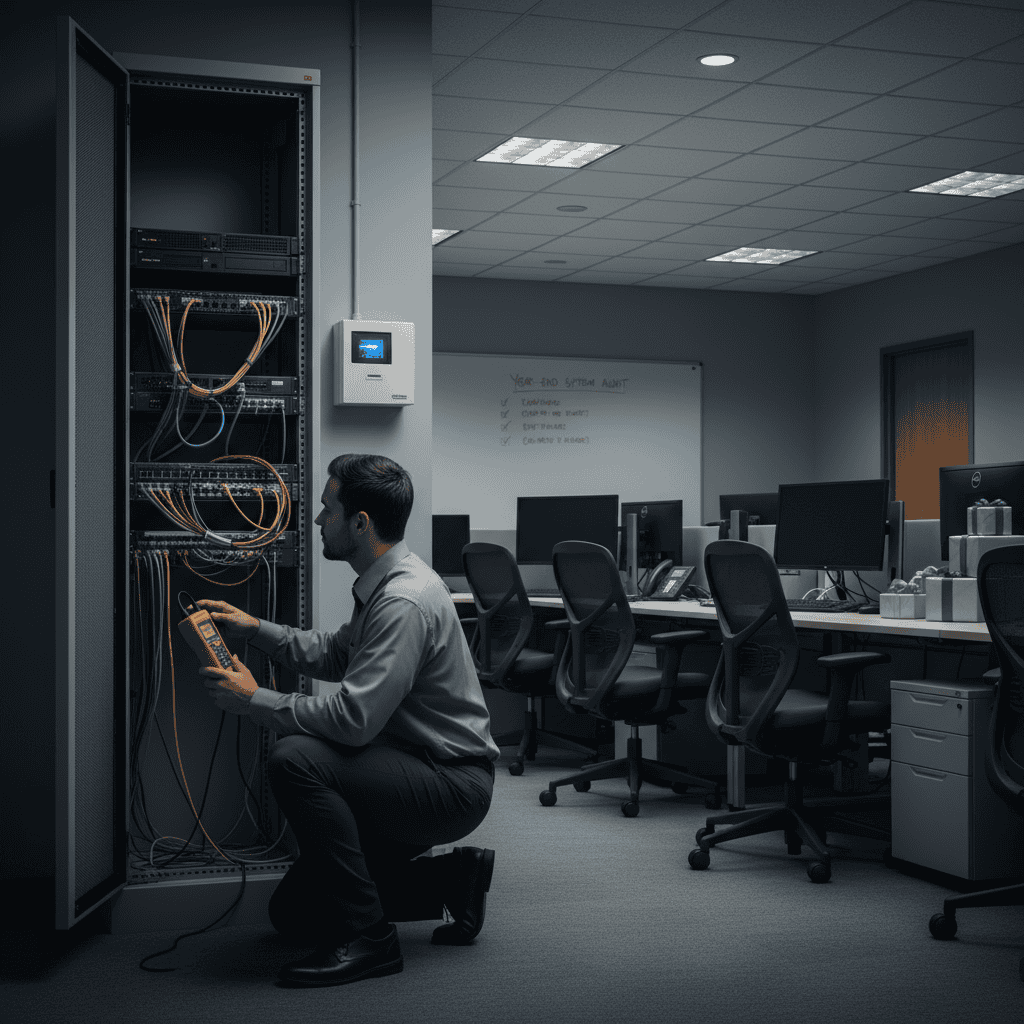Guide To Drawing Your First System Architecture Diagram

A system architecture diagram is a visual representation of the components and sub-components of a software system and how they interact. Think of it as a blueprint for the system, providing a comprehensive view of its design and functionality.
The diagram typically includes various symbols, shapes, and lines, each representing different components and relationships between them. For example, boxes may represent software modules, while arrows may indicate data flow between them.
This type of diagram is essential in software development and system design, as it helps communicate the strategy to all stakeholders and ensures everyone understands the system’s structure and behavior. It also acts as a reference point during development, providing guidance and ensuring everyone works towards the same end goal.
A system architecture diagram also enables designers and developers to identify potential issues early on, such as bottlenecks in performance, scalability challenges, or security risks. This allows them to make necessary adjustments and improvements before they become more significant problems.
Why Do You Need A System Architecture Diagram?
System architecture diagrams are essential in developing any complex system or software application. These diagrams provide a high-level view of the components and relationships within a system, making it easier for stakeholders to understand how everything fits together. This can help to identify potential problems early on, reducing the risk of costly errors and rework later in the development process.
One of the key benefits of system architecture diagrams is that they help promote clear communication and collaboration among all development team members. They provide a common language for discussing the system design, allowing developers, designers, and stakeholders to align on the goals and objectives of the project.
System architecture diagrams also play an essential role in planning and organizing development. They allow project managers to map out the dependencies between different components and prioritize tasks based on their importance and urgency. This helps ensure that everyone is working towards the same end goal and that the project stays on track.
Another advantage of system architecture diagrams is that they make integrating new technologies and tools into an existing system easier. By clearly understanding the components and relationships within the system, developers can quickly identify where they can incorporate new technologies and how they will impact the overall architecture.
Finally, system architecture diagrams are valuable documents you can reference throughout the lifecycle of a project. They provide a historical record of the system design and can be used to inform future iterations and upgrades. This helps to ensure that the system remains scalable and efficient over time, even as new technologies and requirements emerge.
5 Different Types Of Architectural Diagrams
Data Architecture Diagrams
Data architecture diagrams are essential for visualizing the flow and processing of data within a system. They are used to update and streamline data storage resources and must be updated frequently due to increasing data collection and consumption. To create an effective data architecture diagram, you need to illustrate the current data processing method, show where data is stored, estimate the rate of data increment, and indicate the required components for future growth.
DevOps Architecture Diagrams
DevOps architecture diagrams, on the other hand, are process flow diagrams that visualize the operational flows of application deployments. They help to identify areas for improvement in the application deployment process and must be updated to keep pace with changes in deployment tools and interfacing systems. To design an effective DevOps architecture diagram, you need to define the current process flow, indicate the types of applications being deployed, and display the flow across multiple environments.
Deployment Architecture Diagrams
Deployment architecture diagrams facilitate planning by showing network boundaries and the components that make up the system. They are used to get an overview of the physical layout of hardware and software in the system and help to plan upgrades to optimize resources and handle additional process requests as the organization grows. To create an effective deployment architecture diagram, you need to indicate network boundaries, estimate instance size, and show how the system extends to other systems and networks.
Integration Architecture Diagrams
Integration architecture diagrams focus on the interactions between the various components within a system. They give insight into the integration protocols and help plan integrations with external systems such as e-commerce, ticketing, fulfillment, and booking agents. To build an effective integration architecture diagram, you need to show the current organization and exposure of services, indicate how third parties will integrate with the system, and specify how the system will be secured and managed.
Application Architecture Diagrams
Finally, application architecture diagrams are high-level diagrams showing the software’s basic structure. They are useful for software engineering and cloud-native applications and are helpful for code maintenance, enabling developers to find and patch bugs quickly. To create a compelling application architecture diagram, you need to use simple shapes and lines to represent components, group application layers into logical categories, indicate the architecture’s purpose and intended outcomes, identify dependencies and interactions, and add text annotations for added details.
Start Diagramming An Architectural Diagram With These Steps
Gather Information About The System
The first step is to gather as much information as possible about the system you want to create the diagram for. This includes details about the system’s components, functions, and interactions with other systems. Use the information you gather to inform the design of your system architecture diagram.
Identify The Type Of System Architecture You Want As A Template
Several types of system architecture exist, including client-server, peer-to-peer, and distributed systems. It’s essential to identify the type of system architecture that best fits your system’s needs, as this will influence the design of your diagram.
Identify The Parts Of A System Architecture And Their Relationships
The next step is to identify the different components of your system architecture and the relationships between them. This could include modules, databases, servers, and external systems. Understanding these relationships will help you create an accurate and comprehensive system architecture diagram.
Choose An Appropriate Diagramming Tool Like Lucidchart And Visio
Various tools are available for creating system architecture diagrams, including Microsoft Visio, Lucidchart, and Gliffy. Choose a user-friendly tool that has a good set of features and provides the level of detail you need for your diagram.
Create The Diagram
Once you have gathered all the information and chosen your diagramming tool, it’s time to start creating your system architecture diagram. Start by defining the high-level components of the system, including any databases, servers, and external systems. Then, add more complex features and relationships as needed. Keep the diagram simple and easy to understand, making it easier for others to use and understand.
Benefits Of Using Software Architecture Diagrams
A system architecture diagram visually represents a system’s components and their relationships. It helps understand a system’s structure and functioning, making it easier to analyze, design, and communicate complex systems. Here are some of the benefits of creating a system architecture diagram:
- Clarity and Understanding: A diagram provides a clear and concise overview of the system, making it easier for stakeholders to understand its components, interconnections, and functions. This is particularly useful for complex systems, where a visual representation is more effective than verbal descriptions.
- Improved Communication: A system architecture diagram helps bridge the communication gap between technical and non-technical stakeholders. It serves as a common language, enabling everyone involved in a project to understand the system’s design, goals, and limitations.
- Enhanced Design Process: By visually representing the system, a diagram facilitates the design process and helps identify potential design issues early on. You can use it to validate design choices, evaluate trade-offs, and assess the feasibility of new requirements.
- Improved Collaboration: A system architecture diagram enables stakeholders to collaborate effectively, regardless of location or time zone. By providing a clear, visual representation of the system, team members can share ideas and provide feedback more efficiently, leading to better collaboration and decision-making.
- Future Proofing: A system architecture diagram is an essential reference tool, especially when you change the system over time. Documenting the system’s structure ensures that all stakeholders are aware of the changes and their implications, helping to prevent misunderstandings and ensuring the system remains functional.
About i.e.Smart Systems
i.e.Smart Systems is a Houston, TX based technology integration partner that specializes in design and installation of audio/visual technology and structured cabling. For more than three decades, our team of in-house experts has partnered with business owners, architectural firms, general contractors, construction managers, real estate developers, and designers in the Houston market, to deliver reliable, scalable solutions that align with their unique goals.