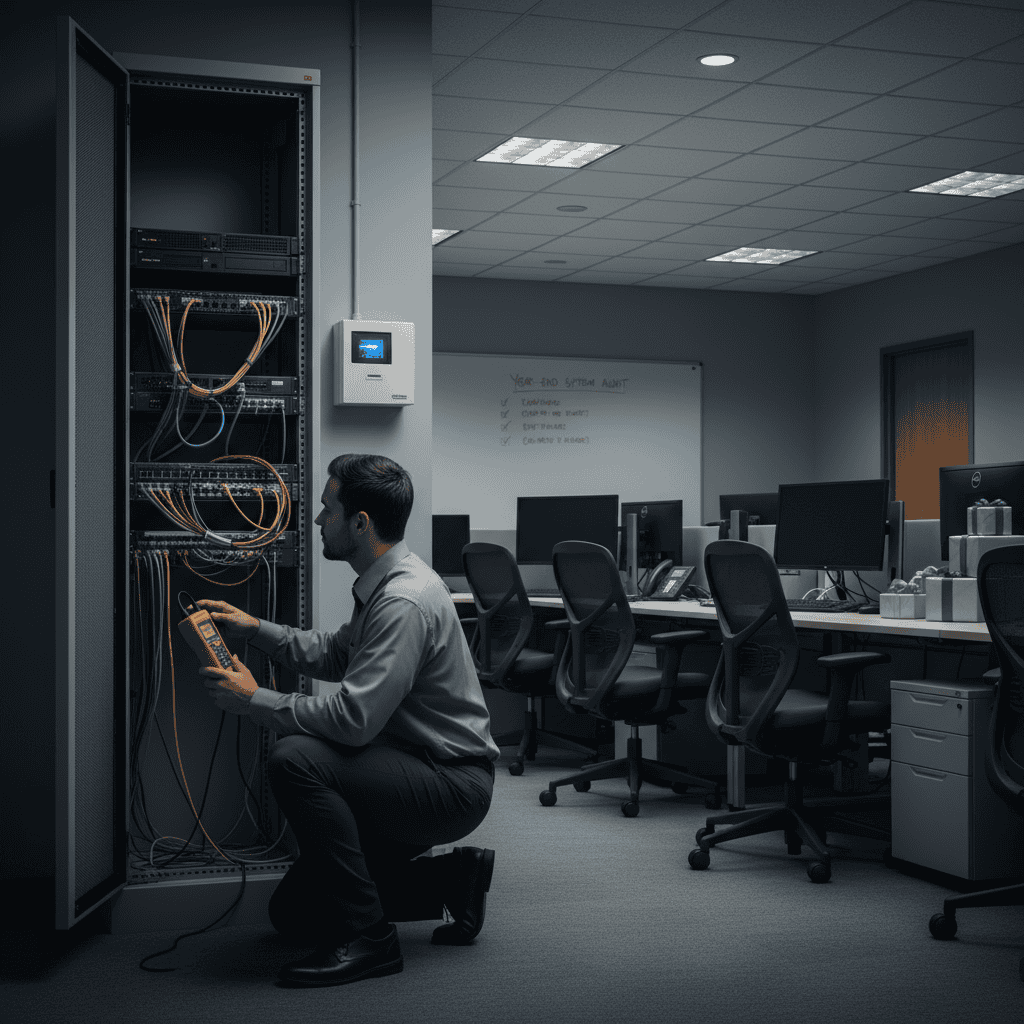The Basics Of Network Security Keys
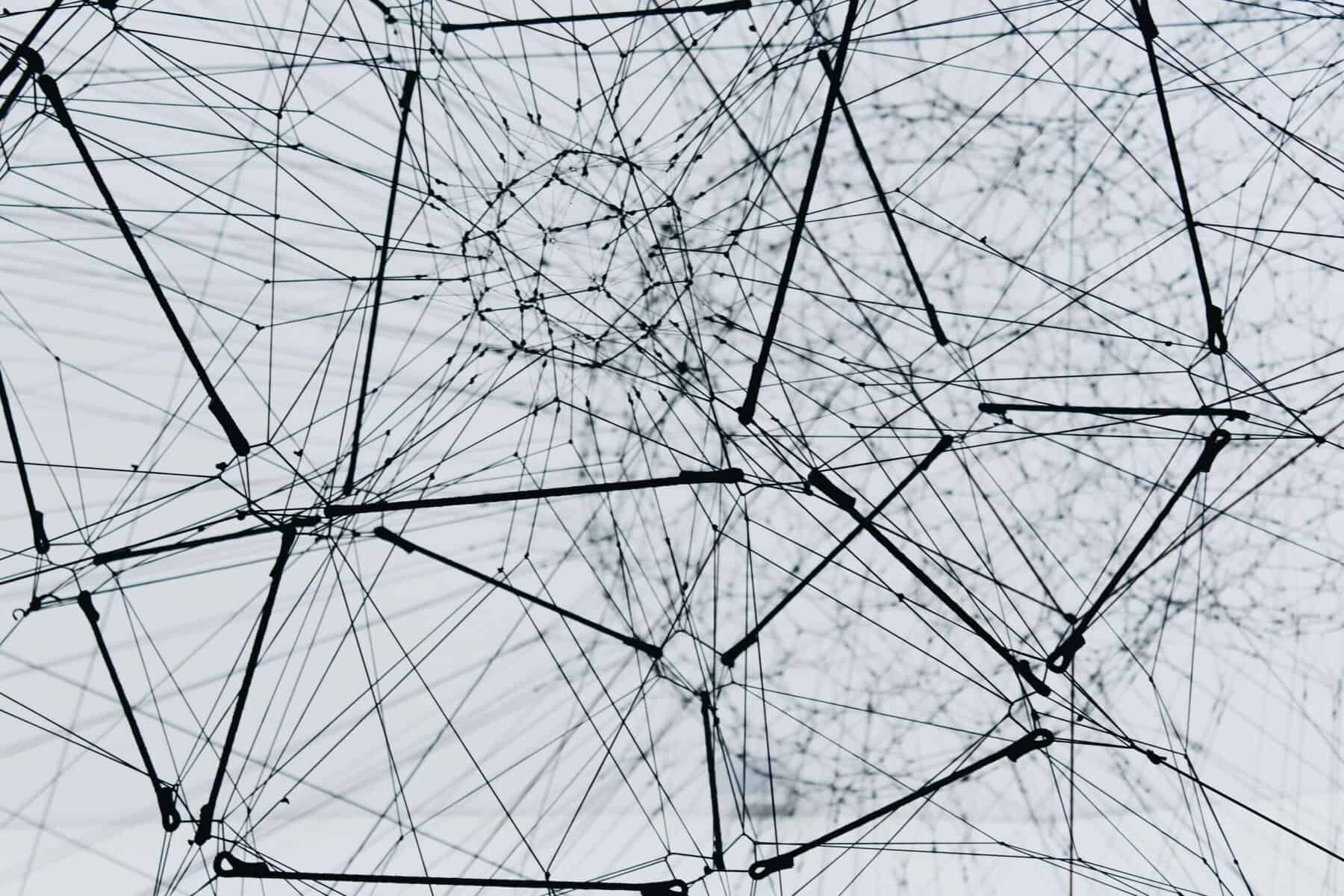
In an earlier blog, we compared your data network to a castle, and in that castle, there’s a gatehouse (your router), and in that gatehouse, there’s a guard making sure that only authorized traffic comes in and out (your firewall). Following that line of thinking, your network security key is the password that gives people access to your castle.
To put it another way, “network security key” is just the technical term for “wifi password.” Now, you may still be asking “but what is my wifi password?” and if that’s you, then you probably want to look on your router (there’s usually a sticker that includes your preset network security key) or contact your internet service provider to help answer that question.
If you’re curious about the nature of network security keys, the role they play in keeping your network safe, and which types (WEP/WPA/WPA2) of keys are best, then this blog will help you.
Why Is A Network Security Key Important?
In the days before wireless networks, the only way to access a network was to connect physically onsite or to penetrate remotely (but still via hardwire, something firewalls were designed to prevent). Wireless routers allowed IT system administrators to provide network access to more people using less hardware. However, they also could allow for unauthorized access since it’s impossible to broadcast the network signal exclusively to certain devices. It’s projected over a wide area. The solution to this challenge was to require users to provide a passcode in the form of a Wired Equivalent Privacy (WEP) key — the first iteration of the network security key. Next came Wi-fi Protected Access keys, which are much stronger than WEP.
Each type of key serves the same function as virtually every password — to allow easy access for authorized users and to make it difficult for malicious actors to gain access to the network and all the data within.
If it falls into the wrong hands or if it’s cracked via hacking software, your network security key allows hackers to compromise computers that are connected to the network and potentially other subsequent systems.
The stronger your network security key, the safer your network, users, and data will be from spying eyes. Here’s how the three most common types of keys rank in terms of security strength:
Weakest Security — WEP
Using a 10, 26, or 58 digit string of hexadecimals (numbers and letters exclusively) the WEP password offers fairly solid protection against someone who is simply trying to guess the correct string. Unfortunately, the WEP protocol can be cracked by algorithmic guessing software — a tool nearly every competent hacker will use.
Now it’s important to note that complexity is a vital principle when it comes to network security. You might deduce that a 58 character password sounds difficult, and certainly, it is exponentially more difficult than a 10 character password, but due to the absence of symbols and weaker encryption, it’s still much easier for an algorithm to hack.
Moderate Security — WPA
Once the vulnerabilities of the WEP protocol became public knowledge, the WPA protocol replaced it. Although, you will style find WEP network security keys used on older equipment and networks.
WPA offered much stronger protection from brute force attacks (where hackers use software to try all the possible password combinations as quickly as possible) it still contained serious flaws.
Strongest Security — WPA2
Fortunately, WPA was quickly replaced by WPA2, a protocol that was backward compatible. In fact, you’ll almost always find the two labels appearing together as “WPA/WPA2”. The default on new equipment is almost always WPA2.
WPA2-compatible passwords are protected by the Advanced Encryption Standard (AES, also used on US-government classified data).
Strong Encryption Doesn’t Protect You From Negligence
Thankfully WPA2 is a robust protocol for network security keys that offers excellent resistance to hacking. That protection doesn’t mean much if you fail to take certain precautions with your wifi passwords. Writing them down or sharing them in any written form such as text or email leaves your network vulnerable. Choosing short or simple passwords is also a bad practice.
Hackers are opportunistic and will use one password to unlock other systems and reveal still more passwords.
If your business operates using wifi, you should consider broadcasting multiple networks: a private one for employees and a public one for everyone else. This reduces the likelihood of people sharing the network security key with the wrong people and it keeps the two types of traffic separate.
The rabbit hole of wifi security is a deep one, so the best-case scenario is for you to adopt a security practice that your employees will comply with for the long term.
About i.e.Smart Systems
i.e.Smart Systems is a Houston, TX based technology integration partner that specializes in design and installation of audio/visual technology and structured cabling. For more than three decades, our team of in-house experts has partnered with business owners, architectural firms, general contractors, construction managers, real estate developers, and designers in the Houston market, to deliver reliable, scalable solutions that align with their unique goals.