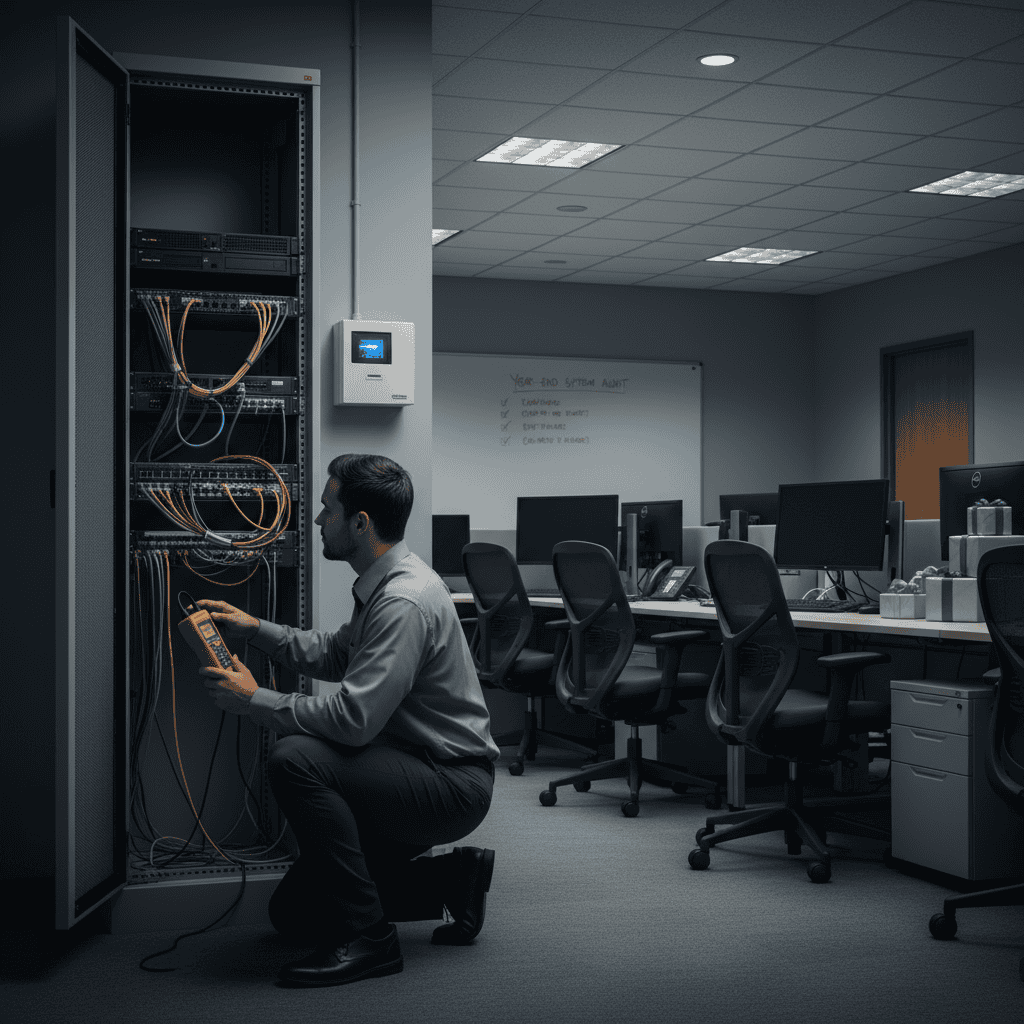Even Technology Gets Worn Out — IT Preventative Maintenance Can Help

Unplanned downtime is every IT manager’s nightmare. A server crashes. A hard drive fails. A router goes into a coma. A monitor blinks. There is an untold number of ways that technology equipment can break and odds are it won’t happen at an opportune moment. Despite the appearance of few moving parts (as compared to say, an automobile), computers and technology can still malfunction in very physical ways.
The secret to minimizing hardware failures is establishing a preventative maintenance program and following it. We’ll talk about some of the things you should consider when planning your company’s approach to preventative maintenance for technology assets.
Prevention Requires Balance

You can find plenty of scary estimates of how much money an unplanned equipment failure costs. Data centers seem to take the top spot, incurring nearly $8,000 in costs for every minute the data center is out of commission. On the more human side, having a laptop crash during a sales pitch could cost more than just money — it could cost your business.
With an obvious incentive like that, you might be tempted to err on the side of caution and replace your equipment well before the manufacturer’s recommendation.
However, you can also generate extra costs and wasted labor with unnecessary repairs. This is especially important when you consider that only 11% of machine failures a predictable age-related failure pattern. Nearly 90% occur at random.
A statistic like that is almost enough to make any IT professional cry into a pile of ethernet cables. The solution is to balance manufacturer-recommended duty cycles with a system of preventative maintenance and targeted checklists. One way to accomplish this is to work closely with your vendors, including contracting with a vendor specifically to handle preventative service.
Keep Two Eyes On Your Inventory
Maintenance planning requires that your asset management system (you do have one don’t you?) can interface with some type of preventative maintenance software. This allows you to forget about updating spreadsheets and focus on individual work orders to check on equipment and as well as scheduling check-ups and repairs.
Don’t get too rigid about when periodic maintenance happens. Completing service within a 10% window of the scheduled date is ideal. For example, if the duty cycle for a piece of equipment is 90 days then you want to complete service within 4.5 days before or 4.5 days after the scheduled date. This gives your team precious flexibility to deal with unforeseen delays and emergencies.
Create A Happy Environment For Your Equipment
One way that you can proactively maintain your equipment is to establish the correct operating environment. Many electronic components work best in a standard range of temperature and humidity, outside of that and failure rates climb.
For equipment that is kept indoors, you should be able to work with your HVAC vendor to tune the rooms for optimal conditions. When your equipment is used in the field it’s much harder to monitor the conditions, so you have to rely on regular inspections and consider implementing a custom equipment rotation so that you can thoroughly check critical assets that are being used in adverse conditions. This includes implementing a system to flag equipment that is at risk for increased damage or failure.
Another reason to set your own proactive maintenance schedule is to prevent the build-up of technical debt. In software, technical debt refers to an accumulation of hacks and patches that keep things running, but introduce fragility to the system. If ignored for too long, technical debt creates serious crashes. When it comes to technology equipment, technical debt can result in a lack of functional or spare equipment when you need it most. Repair or replace broken equipment regularly so that you have back-ups when you need them most.
Preventative Maintenance Checklist For Technology Equipment
Due to the range of equipment, manufacturers, and service environments it’s unrealistic to create an “end-all, be-all” checklist for preventative maintenance. Instead, we’ve identified eight critical areas that you should customize for your organization and situation.
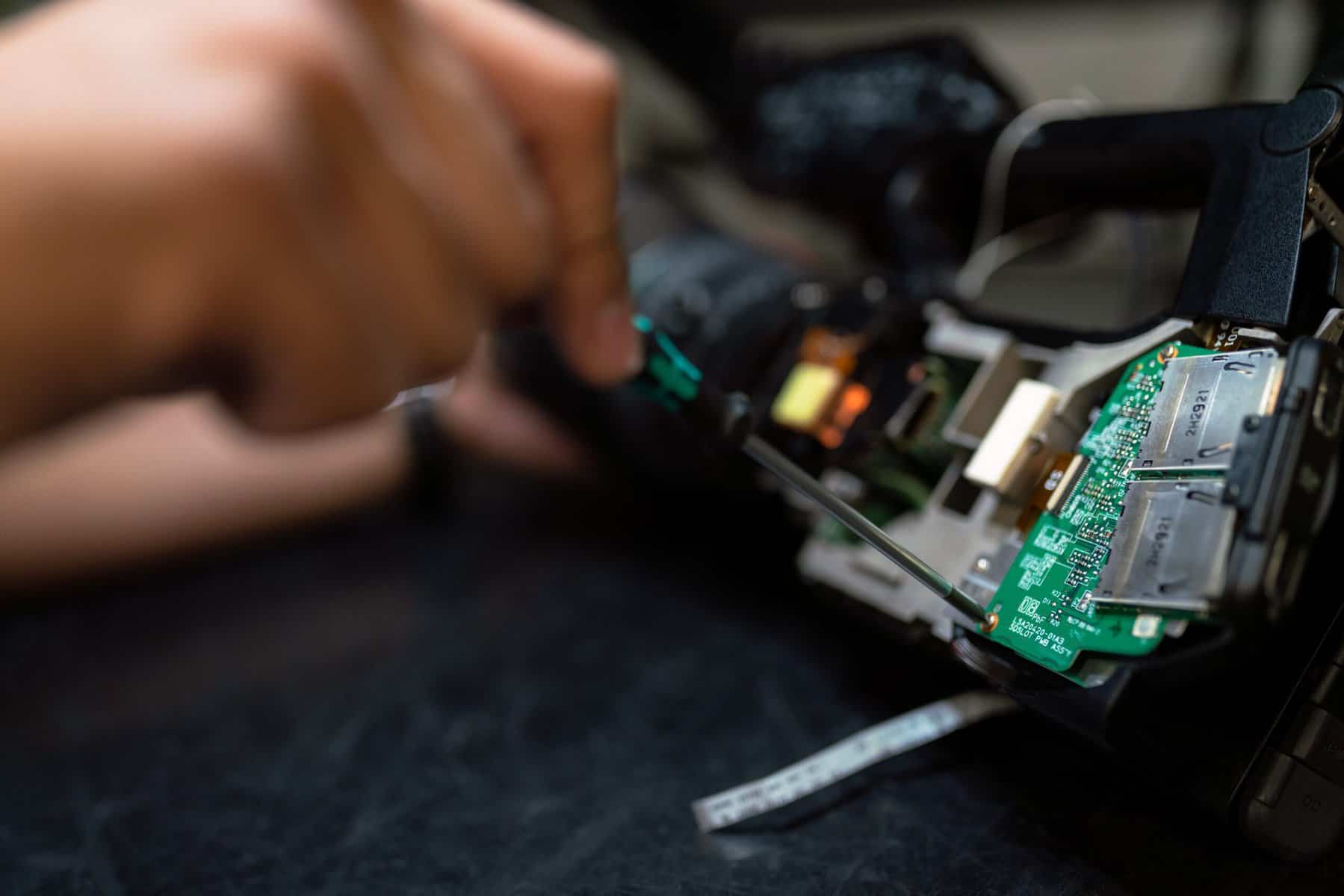
- Functional – Is the unit it working to the required specs?
- Clean – Is the piece of equipment clean? Is the case or area around the equipment clean? Remove dust, dirt, or debris of any kind.
- Tight – Does the casing fit tightly? Do the moveable parts fit snugly? Is anything loose that shouldn’t be?
- Noise – Is the equipment running at a normal noise level? Do you notice any abnormal sounds or vibrations?
- Temperature – Is the ambient temperature within the correct range? Is the piece of equipment itself running within the optimal range?
- Humidity – Is the humidity at an acceptable level? Too much humidity can cause equipment to fail, and too little can also create unwanted static electricity fields.
- Smooth – Do all the plugs, ports, and connections fit smoothly? Do the moving parts operate smoothly?
- Undamaged – Is there visible damage to the unit? If there is damage, does it extend beyond the cabinet, paneling, or case?
About i.e.Smart Systems
i.e.Smart Systems is a Houston, TX based technology integration partner that specializes in design and installation of audio/visual technology and structured cabling. For more than three decades, our team of in-house experts has partnered with business owners, architectural firms, general contractors, construction managers, real estate developers, and designers in the Houston market, to deliver reliable, scalable solutions that align with their unique goals.