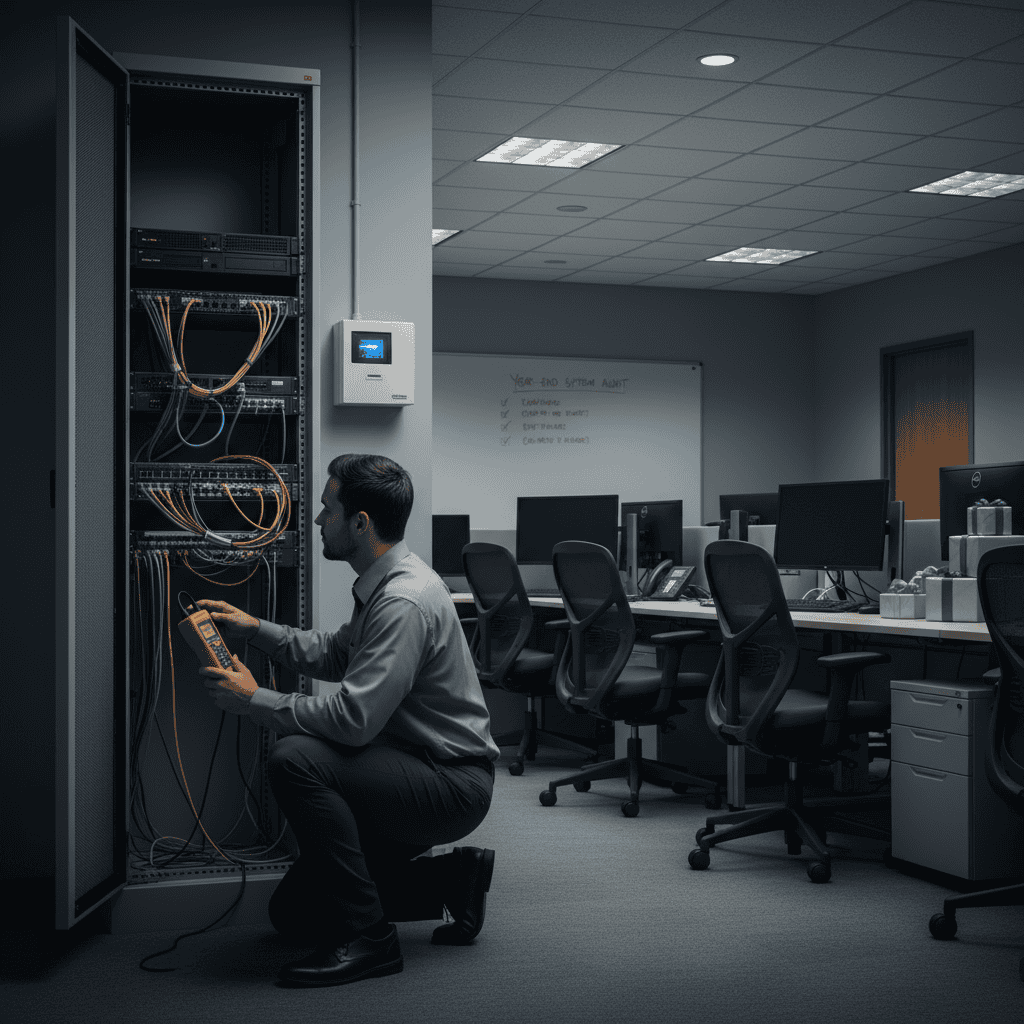In-Building Cellular: Keeping Your Business Connected
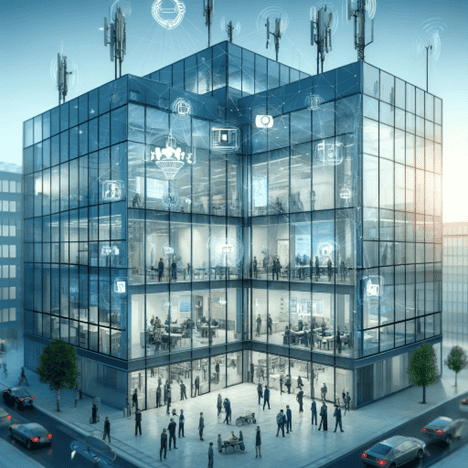
Reliable cellular connectivity has become a necessity for businesses of all sizes to support mobile workforce productivity, seamless communication with clients and partners, and customer engagement. As experts in low voltage data cabling, A/V, security, alarms, cameras, network solutions, and more, we understand the importance of in-building cellular connectivity and its impact on business operations.
The Significance of In-Building Cellular Connectivity
Employees, customers, and guests expect seamless cellular connectivity wherever they go, including within office buildings, retail spaces, educational institutions, healthcare facilities, entertainment venues, and more. However, thick walls and structural materials commonly found in modern buildings can impede cellular signals, leading to dropped calls, slow data speeds, and frustrating user experiences. In-building cellular solutions address these challenges by providing robust and reliable cellular coverage throughout your premises, ensuring that your business stays connected when it matters most.
Enhancing Productivity and Collaboration
A strong cellular signal enables mobile employees to stay connected and productive while on the go. Whether it’s accessing email, participating in video conferences, or collaborating on documents in real time, in-building cellular connectivity empowers employees to work efficiently from anywhere within the building. By eliminating dead zones and ensuring consistent coverage, in-building cellular solutions enable seamless communication and collaboration, enhancing productivity and teamwork across your organization.
Improving Customer Experience
For businesses in industries such as retail, hospitality, and healthcare, providing a seamless and reliable cellular experience for customers and guests is essential for fostering satisfaction and loyalty. Customers expect fast and reliable cellular connectivity while inside your premises, whether they’re accessing mobile apps, browsing the internet, or making voice calls. In-building cellular solutions ensure that customers can stay connected and engaged throughout their visit, enhancing their overall experience and driving repeat business.
Supporting Mission-Critical Applications
In addition to supporting day-to-day business operations, in-building cellular connectivity is essential for enabling mission-critical applications such as emergency communications, public safety, and healthcare services. Reliable cellular coverage ensures that first responders, healthcare providers, and other critical personnel can communicate effectively and access vital information during emergencies and crises. By deploying in-building cellular solutions, businesses can contribute to public safety and emergency preparedness efforts, safeguarding their employees, customers, and the community.
Choosing the Right In-Building Cellular Solution
When selecting an in-building cellular solution for your business, it’s essential to consider factors such as building size, layout, construction materials, and cellular carrier coverage. Working with experienced professionals at i.e.Smart Systems who specialize in in-building cellular solutions can help you assess your specific requirements and design a customized solution that meets your needs. From distributed antenna systems (DAS) to small cell solutions and signal boosters, there are a variety of options available to enhance in-building cellular coverage and connectivity.
Partnering for Success
The i.e.Smart Systems team of experienced professionals specializes in designing, installing, and maintaining custom in-building cellular solutions tailored to your specific requirements. Whether you’re looking to improve employee productivity, enhance customer experience, or support mission-critical applications, we’re here to help you achieve your goals and keep your business connected. Contact us today to learn more.
Use the troubleshooting guide below to diagnose and address common problems related to in-building cellular connectivity.
Troubleshooting Guide for In-Building Cellular Connectivity Issues
- Identify the Symptoms:
- Poor Signal Strength: Users experience weak or fluctuating cellular signal strength, leading to dropped calls, slow data speeds, or poor call quality.
- Dead Zones: Certain areas within the building have no cellular coverage or experience complete signal loss.
- Interference or Noise: Users encounter interference or noise on cellular calls, resulting in distorted audio or difficulty understanding the other party.
- Check External Factors:
- External Obstructions: Assess whether external factors such as nearby buildings, trees, or terrain are obstructing cellular signals.
- Weather Conditions: Consider whether weather conditions such as heavy rain, snow, or storms may be affecting cellular signal propagation or causing interference.
- Review Internal Factors:
- Building Materials: Evaluate the building materials used in your premises, as materials like concrete, metal, or glass can block or attenuate cellular signals.
- Equipment Interference: Determine whether electronic equipment, machinery, or other devices within the building are generating interference.
- Network Congestion: Check for network congestion or capacity issues caused by a high number of users accessing the cellular network simultaneously.
- Perform System Checks:
- Verify Equipment Operation: Check the status and operation of cellular repeaters, amplifiers, antennas, and other in-building cellular equipment.
- Test Cellular Devices: Test cellular devices in different areas of the building to determine if connectivity issues are localized to specific areas.
- Review Carrier Coverage: Confirm that your building receives adequate cellular coverage from your selected carrier(s) and consider alternative carriers if coverage is insufficient.
- Troubleshoot Connectivity Issues:
- Adjust Antenna Placement: Reposition indoor or outdoor antennas to optimize signal reception and minimize interference.
- Check Cable Connections: Inspect coaxial cables, connectors, and terminations for damage, corrosion, or loose connections that may affect signal transmission.
- Update Equipment Firmware: Ensure that cellular repeaters, amplifiers, and other equipment have the latest firmware updates installed.
With proactive troubleshooting and optimization efforts, you can often maximize the performance and reliability of your in-building cellular solution and support the communication needs of your business. If troubleshooting efforts are unsuccessful or if you require assistance in diagnosing and resolving complex issues, contact i.e.Smart Systems today.
About i.e.Smart Systems
i.e.Smart Systems is a Houston, TX based technology integration partner that specializes in design and installation of audio/visual technology and structured cabling. For more than three decades, our team of in-house experts has partnered with business owners, architectural firms, general contractors, construction managers, real estate developers, and designers in the Houston market, to deliver reliable, scalable solutions that align with their unique goals.