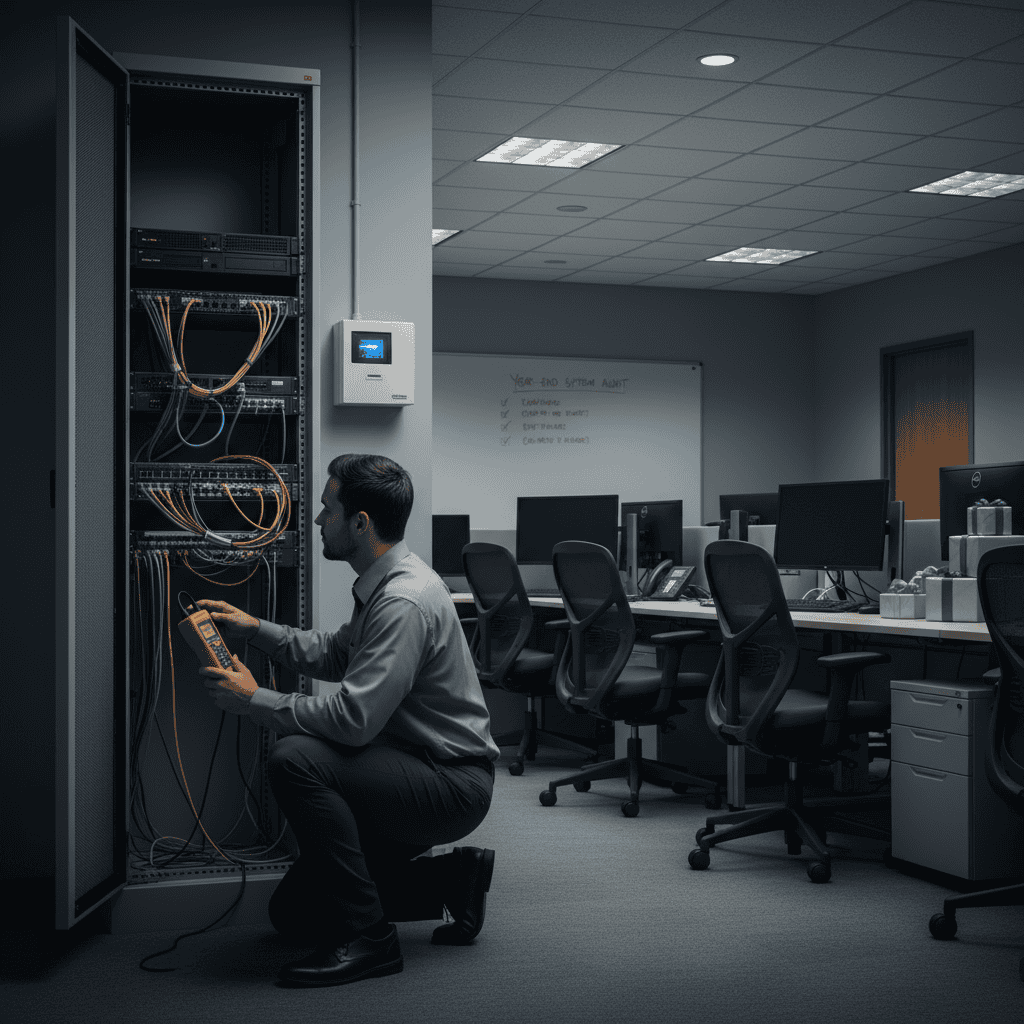Huddle Room Technology: A Guide To Creating A Smart Meeting Space

As companies begin to transition away from lockdown-enforced remote work, it’s an opportune moment to look at improving your office layout. In the battle between cubicle farms and open-office layouts, there’s a middle ground where employees find flexible spaces for close collaboration as well as breezy common rooms.
One element of a flexible workspace should be the huddle room, equipped with the right amount of technology.
What Is A “Huddle Room”?
A huddle room is smaller than a conference room and larger than a cubicle. On the small side they tend to run about 80 sq. ft. and on the large size 150 sq. ft., although there aren’t strict rules about size.
The purpose of a huddle room is to create spaces where employees can gather in small groups to meet or collaborate in privacy. By sticking to small rooms, you can increase the number of huddle rooms without encroaching on other spaces.
Huddle rooms have a table and seating for 2-6 people and enough technology to facilitate collaboration. The key function of a huddle room is allowing impromptu meetings, whereas most conference rooms require advanced scheduling and coordination to use.
Conference rooms are usually much bigger, with a large table that dominates the room and chairs enough for a dozen people or more. They often contain full-featured A/V and conferencing technology for presentations, whereas huddle rooms may only have a monitor for screen sharing.
Why Offices Are Adopting The Huddle Room Design
The huddle room makes it easy for your employees to step into a dedicated space where they can limit distractions and maintain some privacy.
Open office floorplans were touted as a way to increase communication and collaboration, which they can do to a degree. It’s also vital that employees have ways to step away from feeling constantly visible and subjected to the hustle and bustle of the entire office.
Huddle rooms can help you alleviate the demand for conferences rooms, especially if your current layout features large ones. Many meetings only require a handful of people. When you force those people to reserve a conference room because it’s the only option available, you increase the likelihood that truly large groups of people won’t be able to use it when they need it.
Huddle rooms help companies to create flexible working environments where employees feel confident they can find the privacy and resources they need to buckle down on important work.
Designing A Huddle Room
A huddle room should feel intimate without feeling crowded. To achieve this feeling you need to examine each room to determine how many people can fit comfortably along with a table and necessary equipment.
Don’t fall into the trap of treating huddle rooms as mini-conference rooms, with the same large chairs and bold tables. Choose furniture that is easy to rearrange and feels comfortable, even cozy.
Select a color palette that works in small spaces and lighting that adds to the overall feeling. It’s no good if you create an inviting huddle room only to blast it with harsh fluorescent light. Ideally, you want dimmable lighting or a few lighting configurations so that employees can adjust for their preferences.
The decor is not as critical since you’re addressing a small space, but that doesn’t mean you should leave the room bare of it. Look for items that enhance the space without compromising its utility. For example, a large ficus tree in a room designed for four people is going to feel like a nuisance.
Huddle Room Technology Solutions
While a huddle room doesn’t have to match the high-tech requirements of your main conferences rooms, you still want to provide tools to help with productivity and keep everything user-friendly. Huddle room technology doesn’t have to include all of the suggestions below, but these will give you a good idea of what your organization needs. Remember huddle rooms are about immediacy, flexibility, and privacy.
Room Automation/Scheduling
While the goal of the huddle room is easy of use and flexible, it’s still important to allow employees to reserve the room ahead, or show that it’s in use. A network-connected room reservation panel or tablet (if you’re feeling extra fancy) makes it easy for employees to manage the room and communicate with anyone who might stop by to check if the room is free on short notice.
Phone System
It’s rare for employees to be without their smartphones or laptops, so including a wired telephone is more of a backup solution than it is a critical tool. You never know when someone might need to communicate outside of the room and need a wired phone to do so. For example, calling security, reception, or a coworker who isn’t responding to other means such as email or chat.
Collaboration Technology
Although collaborative tools such as screen sharing interfaces and smart whiteboards have their uses, you should only include them in larger huddle rooms that serve as backup conference rooms.
Audio System
While you may feel it’s worth including a dedicated audio system in your larger huddle rooms. Most huddle rooms should be small enough to allow everyone to gather around a single laptop and hear the sound clearly.
Video System
Much like the audio system, it’s rare that a huddle room needs a full-featured video setup. Most video is played via laptop and if you have a flatscreen display in the room, you aren’t likely to need dedicated video gear, such as a projector or DVD player.
Display Options
At a minimum, you should include an oversized monitor or flatscreen television with the proper cables and dongles to allow easy sharing and presenting.
Don’t Make Your Huddle Room An Afterthought
Whether you’re planning new construction and want to include huddle rooms or you’re renovating an existing office and need to work within the space, it’s a good idea to consult with a partner who can help you assess the right technology infrastructure for each room. A poorly planned huddle room will also become an under-used huddle room — defeating the purpose of building it in the first place.
About i.e.Smart Systems
i.e.Smart Systems is a Houston, TX based technology integration partner that specializes in design and installation of audio/visual technology and structured cabling. For more than three decades, our team of in-house experts has partnered with business owners, architectural firms, general contractors, construction managers, real estate developers, and designers in the Houston market, to deliver reliable, scalable solutions that align with their unique goals.