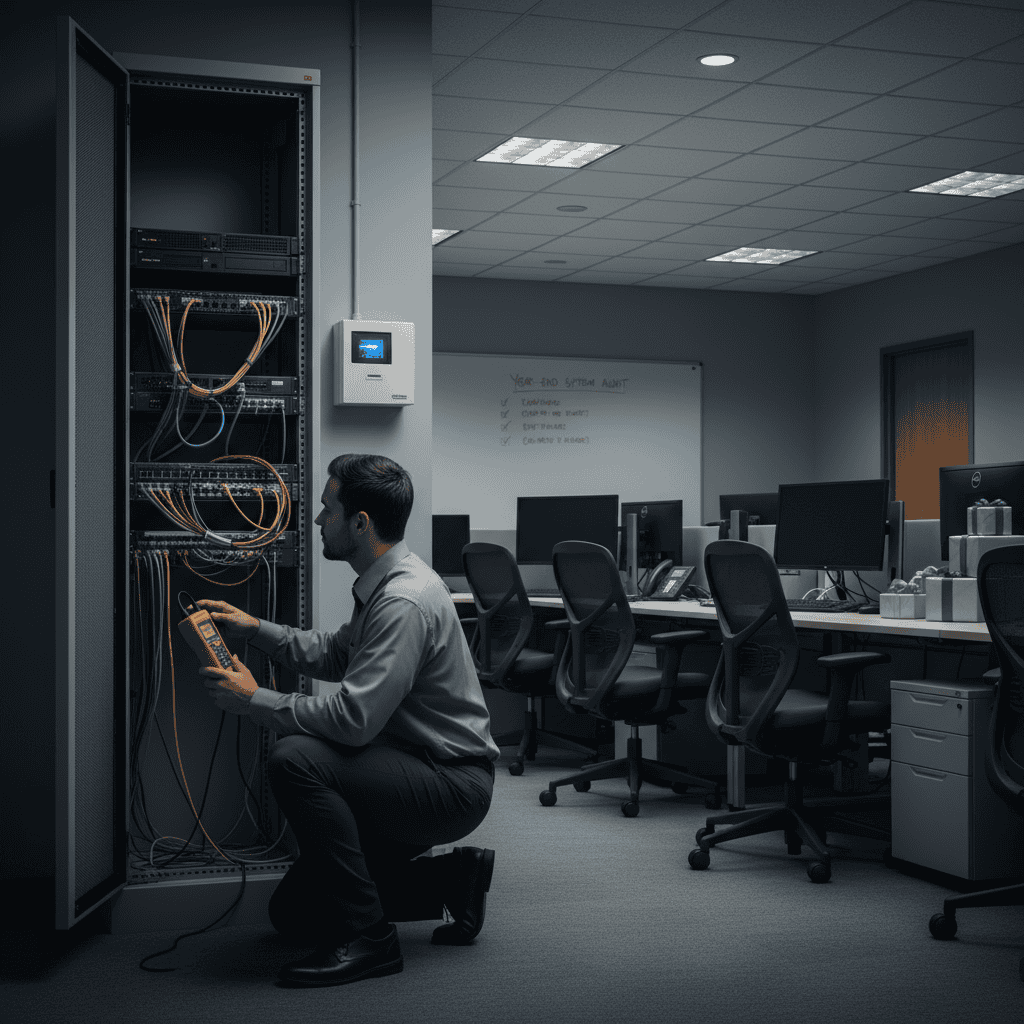The 8 Most Common Office Security Risks in 2022

In this age and time, malicious attacks have dominated the business world. From supply chain threats to cybersecurity risks, organizations of today have seen all. Yet, many delay planning.
Did you know that 90% of IT managers in America believe that their companies compromise on cyber security in favor of other goals? Going beyond computers, 88% of businesses experience more physical security threats than before.
Your office now faces numerous threats, and knowing how to handle these risks is essential to your data and employees’ security. Below, we will discuss the eight most common security risks to an office and how you can manage them.
Physical Threats
Physical security refers to securing the company’s premises, equipment, physical resources, and employees. Let’s discuss some of the most significant physical security threats a company faces.
Unauthorized Visitors
Access of malicious actors to a company’s facilities due to inadequate access controls puts everything from documents to personnel security at risk. One way such individuals can reach the company is through tailgating.
Tailgating – or piggybacking – happens when an unauthorized person simply follows an authorized person to enter a company’s facilities. They can either take advantage of a crowded entrance, or they can socially engineer their way by expecting an individual to hold the door for them. This is particularly problematic in medium to large organizations where not all employees are familiar with one another.
Though common, you can make your office foolproof against tailgating by installing anti-tailgating doors that only let one person in at a time, for example, turnstile doors. If installing new equipment is expensive for you as of yet, start by briefing your employees never to let anyone through and training the security personnel to adopt strict measures. Encourage everyone to report immediately if they notice someone entering without sufficient verification
Office Theft
Not everyone has access to all sorts of information in an office: employees possess documents of varying sensitivities. Consequently, the risk of theft can come from internal and external parties both. Individuals may access any document left unattended on a desk and maybe get it photocopied. A visitor could see a document not meant for them, or an employee could benefit from a classified file. Items at risk can even include equipment, particularly small devices, like a PC mouse or a microphone, which are easy to put inside a bag.
You can limit the risks arising from third parties with the proper access control. However, as internal parties can also be involved, you’ll need to introduce policies to ensure maximum security. These include ordering everyone to lock their computers even if they leave for lunch, training your control room staff to keep an eye on individuals snooping on desks and enforcing a clear-desk policy requiring employees to clear their workstations before leaving. Make it mandatory to shred all printed documents with sensitive data once they’re no longer in use. Cameras in the right places will protect your equipment as well as many of your documents.
Social Engineering
Social engineering occurs when someone manipulates your employees to get information or access from them. This approach leverages human kindness and empathy to get to unsuspecting workers. For example, an employee may open the door for someone whose hands are full of files or maybe beverages. Such a situation can let malicious actors access everything from your office to your computers, putting sensitive information and your office’s workers at risk.
You can eliminate combat social engineering by educating your employees about the threat. Instruct them to never share their IDs or passwords, among other things. Assessing your security policies and systems for loopholes and gaps can let you identify areas that can do with security reinforcement. Use visitor passes and ID doors when you can.
Mysterious USBs
Hackers can attempt to leverage human curiosity by arranging for a USB to be left near a desk. As soon as a curious worker plugs the USB into their computer, malware, like spyware or ransomware, may enter your system. The consequences can be as costly as hackers blackmailing you for money in exchange for giving you back the access.
Making your employees aware of such a threat is the only way to protect your office against this threat. Ask everyone to submit any unknown device to IT so that the origin can be traced back if possible.
Digital Threats
Digital security refers to protecting your office against cybersecurity threats. Digital threats seek to damage or steal data or disrupt a company’s work. Let’s discuss some common types of such security risks.
Failure to Patch/Update
Developers release security patches for systems as soon as they notice bugs or vulnerabilities. If your office does not update its software on time, your systems will remain at risk. Additionally, outdated software can not stand technologically advanced attacks. This can result in cyber attacks staged by malicious actors. Your system can fail by itself too. Data housed in old systems may not be compliant with regulations as well.
Fortunately, this problem has an easy solution. Just make sure to manually check for updates regularly to ensure that no update remains uninstalled.
Inadequate Digital Protection
Developers offer dedicated tools to protect your systems. You need to make sure you use them properly to ensure digital protection.
Make sure you have an antivirus installed and running. Periodically scan your systems and encourage your employees not to overlook any sign of malfunctioning or a suspiciously active background app. Your firewalls must be up and running, too; do not let anyone turn them off. Digital protection also entails centrally blocking illicit sites and websites that contain pirated content – they can have malware. Plan your security beforehand and make sure you execute everything well.
Lack of a Cybersecurity Policy
If your office does not have a cybersecurity policy, it’s operating on pure luck. Not having any security standards will enable individuals to bring all devices to the office, connect faulty IoT or old mobile phones, and even download unauthorized applications, which will all pose as weak links any threat actor can use to get into your network. Data breaches and information modification can commence as a result, and you’ll be unable to pinpoint the cause of vulnerability. Viruses and malware can also enter the system.
For this reason, you need to assess your system, enlist the help of experts, and establish security standards to protect your system. Train your staff and educate them about the potential dangers like phishing and malware. Inform them of the risks of downloading pirated material or visiting illicit sites. Your cybersecurity policy also needs to include a protocol for remote work, as you can not secure employee homes yourself.
A proactive approach is more prudent than simply waiting to react after an attack.
Lack of a Recovery Plan
A recovery plan includes detailed strategies for recovering the organization’s data and resuming operations after any problem occurs. A lack of this plan presents business continuity risks to your office, leading to greater downtimes and haphazard operations after an attack or breach occurs, leading to more risks and monetary losses.
If your company lacks a recovery plan, make establishing one a priority. One can never know when a cyberattack can occur, and being clueless after it does occur will be even more detrimental.
About i.e.Smart Systems
i.e.Smart Systems is a Houston, TX based technology integration partner that specializes in design and installation of audio/visual technology and structured cabling. For more than three decades, our team of in-house experts has partnered with business owners, architectural firms, general contractors, construction managers, real estate developers, and designers in the Houston market, to deliver reliable, scalable solutions that align with their unique goals.