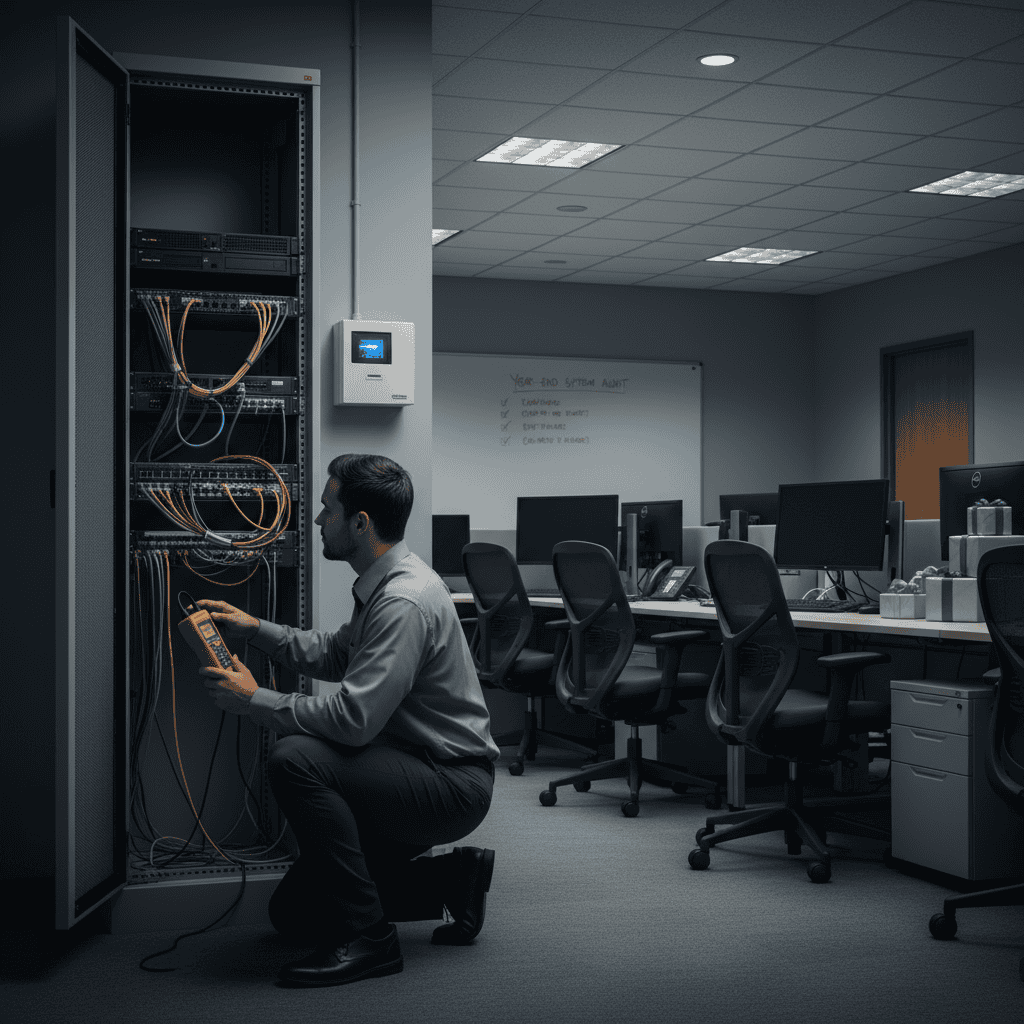Blade Server vs Rack Server: What’s Right For You?

Servers provide 24/7 data storage, management, and processing power to the modern enterprise. They enable an organization to have a single, centralized location to store and secure all the business information that is critical to their day-to-day operations. The best servers are highly secure, coming with built-in firewall technology and a whole host of security features. Furthermore, a server can also give a business the ability to routinely back up its data for resilience purposes. This enables the organization to recover quickly from both natural disasters and ransomware attacks.
There is no question that servers meet many of the needs of today’s modern enterprise organizations. However, there is some debate about which kind of server is the best choice. Blade servers and rack servers are both used in enterprise environments but have several key features that distinguish them. Depending on the situation, one kind of server may have a clear advantage over the other. For a business leader considering an investment in their data center, it is vital to understand the differences between these two technologies so that they can determine which is best for their needs.
What Is A Blade Server?
A blade server is a small, modular server that is designed to accommodate multiple servers in one smaller area. Individually, these servers are often very thin, containing just the bare necessities for basic processing power, such as a CPU, memory, and network controllers. Some blade servers have internal storage, while others don’t. Due to their compact nature, blade servers are also sometimes referred to as “high-density servers.”
Visually, a blade server often consists of a large metallic housing known as a chassis. Within this housing are the small circuit boards known as “server blades.” On the side of the blades that is visible to the user, there are several input/output (IO) ports that are used to connect the blades to the overall system and power sources. Specifically, blades are often connected with fiber cables that enable the data to be transferred at incredibly high speeds. When it comes to their construction, these servers are designed to be highly modular. The chassis of each server will usually be stored in tall cabinets with several blade servers stacked on top of each other.
What are blade servers used for? Their small size and compact design enable them to be used for a wide range of applications. Many enterprises rely on blade servers for storage purposes. The small size enables you to store a larger amount of information and data in a smaller space. In addition, blade servers are also suitable for:
- File Sharing
- SSL Encryption
- Streaming
- Virtualization
- Web Hosting
- Cluster Computing
Generally, blade servers will cost you several thousand dollars for each new system. This is fairly high. However, the cost of servers is more than just the upfront cost of the hardware. You must also consider the financial costs of both maintenance and power consumption that can build up over time. Fortunately, blade servers are easier and more affordable to maintain. They also have lower power consumption rates, enabling you to save money in the long run.
Benefits Of Blade Servers
There are many benefits to using this technology which is why they are one of the most popular kinds of servers for enterprises today. We have already mentioned the key benefits of power management. The design of blade servers enables a single power supply to connect to multiple servers, enabling you to use less power overall.
Blade servers are also hot-swappable. In computing, hot swapping is the term used to refer to replacing technical components without having to shut down or reboot the system. This means that if one blade fails in a blade server, you can pull it out and replace it without having to experience unwanted downtime by taking the system offline. Blade servers are also highly versatile and can power several different applications at once. Finally, since each blade is connected to a single power source, cable management is easier as one power cable can power an entire chassis instead of separate cables being needed for each server.
Downsides To Blade Servers
There are a few disadvantages to blade servers. Firstly, the upfront cost of purchasing and installing blade servers is typically higher than with other kinds of servers. As we have already mentioned, this is somewhat offset by the more affordable maintenance and upkeep. Also, due to the dense nature of blade servers, they do come with higher cooling costs. When designing and deploying a data center, it is important to consider the size and daily cost of your cooling system. With blade servers, you will need larger and more effective climate control systems. The final downside to blade servers is that they usually do not have onboard storage and thus have to be connected to external storage devices.
What Is A Rack Server?
A rack server is a computing device that is mounted within a nearly 8-foot-tall metallic structure known as a server rack. These racks can often contain several rack servers stacked one above the other. Although these servers are not as compact as blade servers, they are one of the most commonly used servers in the industry. Rack servers are usually larger than blade servers and operate independently. Instead of several blades within one chassis, each rack server contains only one server. Because they are larger, rack servers can usually contain more memory, CPU, and other computing components, providing them with greater processing powers. More specifically, a rack server usually contains the following components:
- Motherboard
- CPU (Central Processing Unit)
- RAM (Random Access Memory)
- Host-Bus Adapter (HBA)
- I/O Ports
- Drive Bays
You can use the drive bays to add even more storage functionality to rack servers while both the I/O ports and the HBA enable you to connect a variety of external devices to them.
Rack servers are also highly flexible and can be used for a variety of applications and business uses. One of the most common uses for a rack server is to host a website. A web server is responsible for storing and transmitting all the data and information needed to display the website on users’ browsers.
In terms of cost, rack servers are generally more affordable than blade servers when it comes to upfront costs. When it comes to long-term costs, rack servers are also more affordable to keep cool than blade servers.
Benefits Of Rack Servers
One of the key benefits of rack servers is their power. These servers are often used to power high-end applications. Because each rack server contains all the computing power, it needs, exchanging parts and repairing rack servers is very affordable and easy. This self-contained design is the foundation for much of the power that rack servers can produce. Furthermore, rack servers are also designed to make it simple to extend their storage and processing capabilities. Because of their affordability and straightforward design, rack servers are often recommended for small-to-medium-sized businesses that don’t need hundreds of servers but rather are looking to set up a small data center to store and manage their data. Finally, some, but not all, rack servers are also hot-swappable, enabling you to mix and match components without shutting down the system.
Disadvantages Of Rack Servers
The primary disadvantages to rack servers are power usage and maintenance. Rack servers are larger and therefore require additional power, increasing their long-term energy costs. These kinds of servers are also only sometimes as reliable as blade servers and may need more maintenance over time.
Key Differences To Know
Data enables an enterprise organization to successfully complete a variety of processes and activities, as well as providing vital insights for leadership. Both rack servers and blade servers are crucial tools that businesses use to manage and transmit this data and information. However, these devices have several key differences.
While blade servers provide hot-swapping capabilities, many rack servers do not provide this functionality. This means that if a rack server fails and an administrator must remove it from the rack and replace it, they will need to power down the system. This could result in downtime for vital services, which could then lead to a loss in revenue. Because rack servers are self-contained machines, each device needs its own set of cables, making cable management far more difficult when dealing with large numbers of rack servers. Blade servers, on the other hand, provide a simpler form of cable management as many servers can be connected using fewer cables. Blade servers are generally more expensive and are better suited for larger enterprises, while rack servers provide the functionality and features necessary to meet the needs of many smaller organizations.
Which Type Of Server Is Better?
Each of these servers has different features and functionalities. Both can excel in the correct situations and with the proper use cases, making it difficult to state whether one type of server is objectively better than the other. Ultimately, the better server will be the one that meets the specific needs of your organization in the most efficient and cost-effective manner. It can be difficult to evaluate all the different kinds of technologies you need as you are setting up your data center. That’s why a better choice is to find a partner who can help you succeed with your I.T. infrastructure.
About i.e.Smart Systems
i.e.Smart Systems is a Houston, TX based technology integration partner that specializes in design and installation of audio/visual technology and structured cabling. For more than three decades, our team of in-house experts has partnered with business owners, architectural firms, general contractors, construction managers, real estate developers, and designers in the Houston market, to deliver reliable, scalable solutions that align with their unique goals.